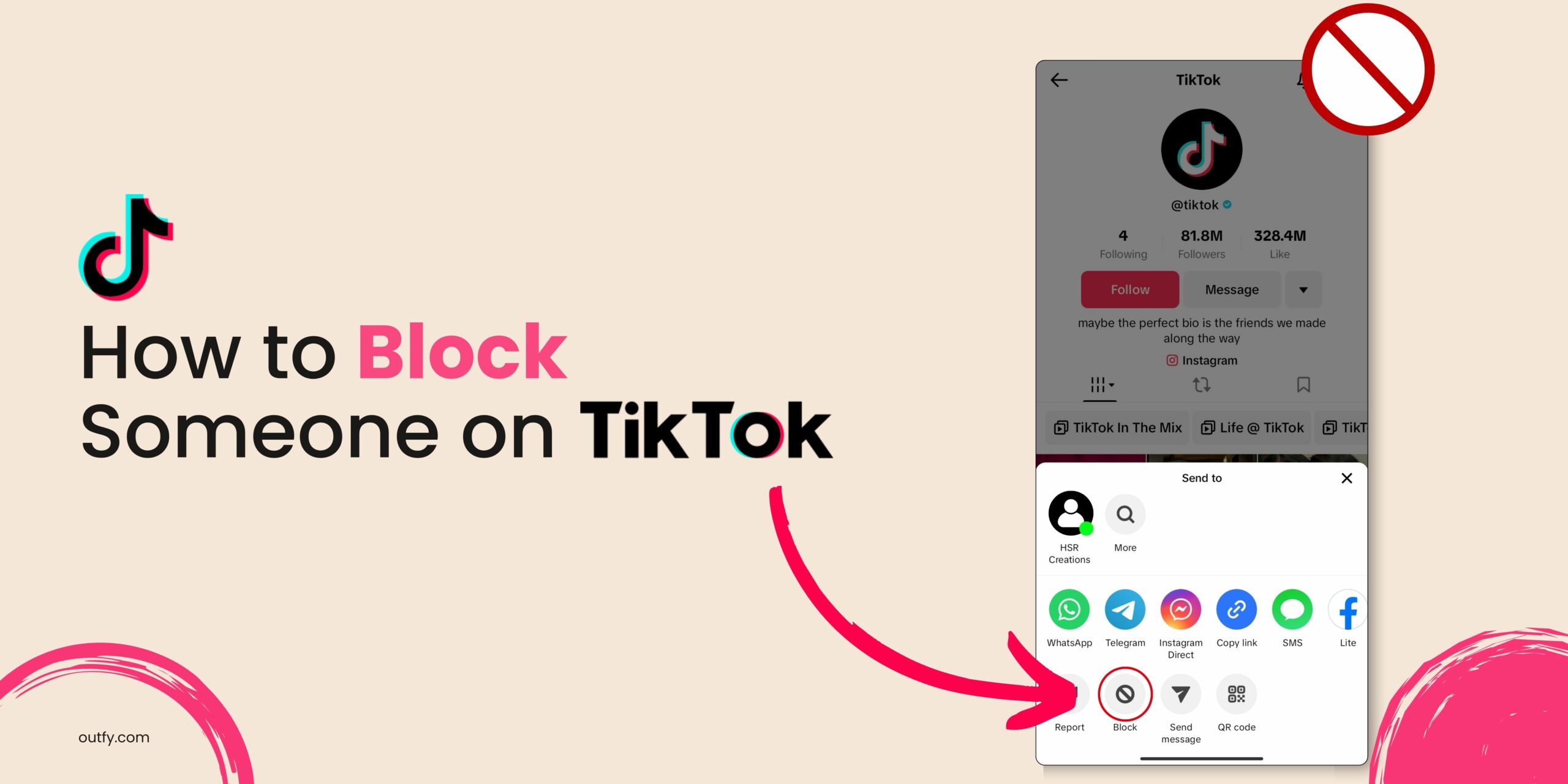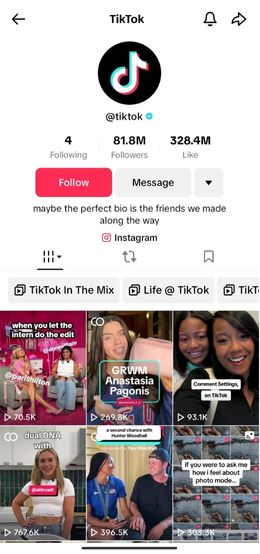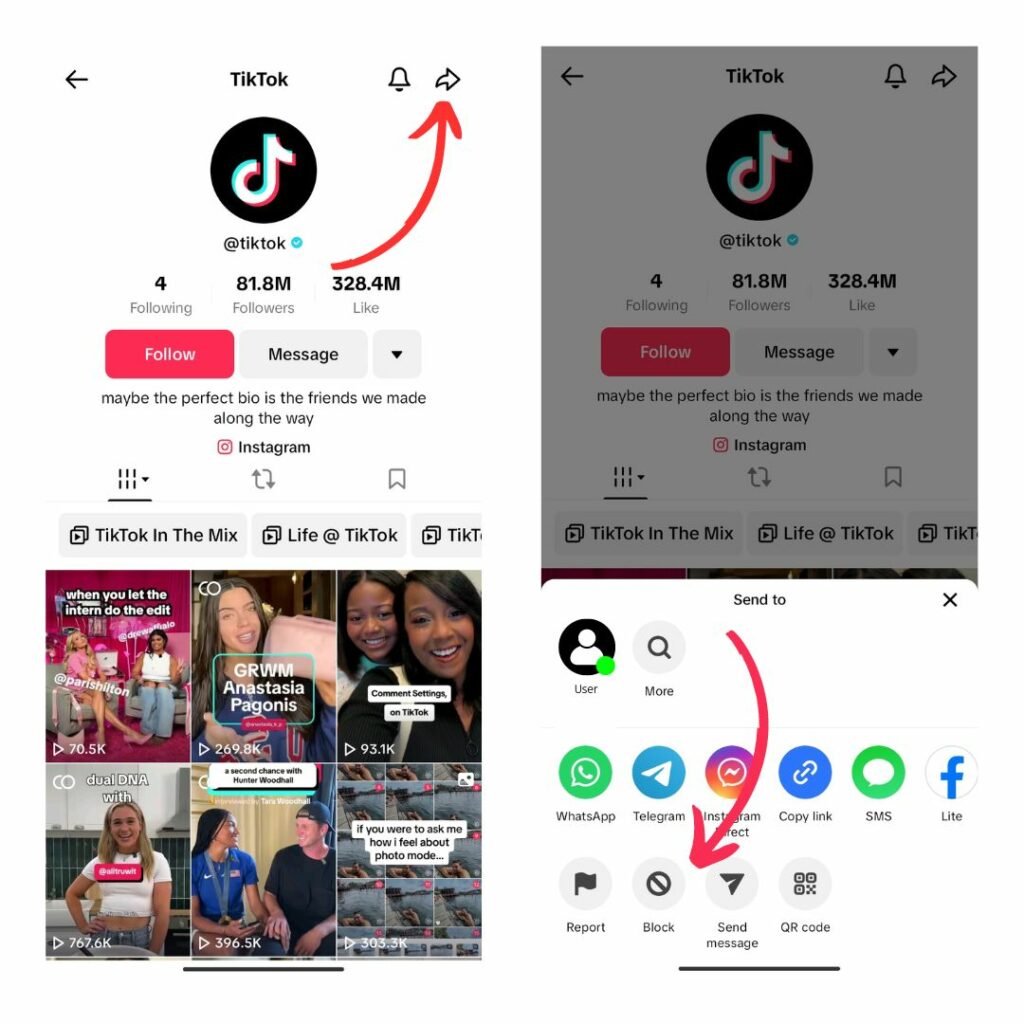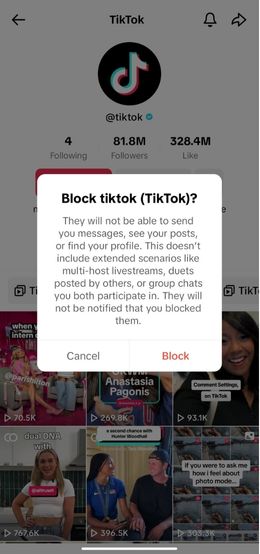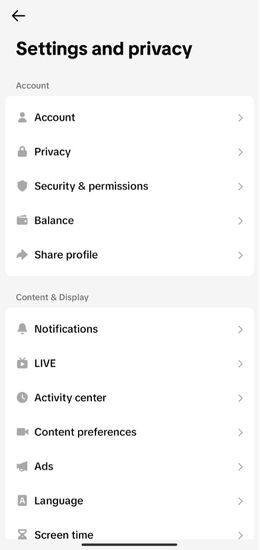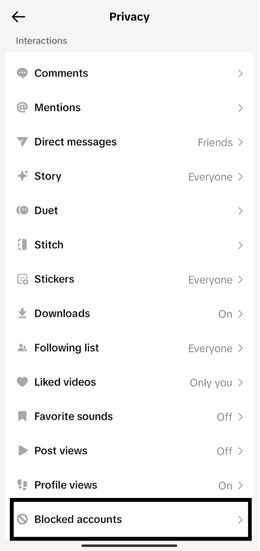TikTok, a popular social media platform, offers various features to enhance user experience. One such feature is the blocking function, which allows users to restrict content from specific accounts. In this guide, we’ll explore how to block users on TikTok, and understand the implications of blocking.
What is the Blocking Feature on TikTok?
The blocking feature on TikTok is a tool that allows users to restrict content from specific accounts. When you block someone, you effectively prevent their posts, comments, and likes from appearing in your feed. This can be useful for creating a more personalized and positive online experience.
What Happens When We Block someone on TikTok Secretly?
When you block someone on TikTok, you effectively prevent their content from appearing in your feed. This includes their posts, comments, and likes. Blocking is a useful tool to curate your content and avoid seeing content that you find offensive or unwanted.
While TikTok doesn’t provide a notification to the blocked user when you block them, they can potentially infer it if you suddenly stop interacting with their content. However, there’s no direct way for them to know for sure that you’ve blocked them.
How to Block Someone on TikTok?
- Locate the User’s Profile: Search for the user you want to block or visit their profile directly.
- Access the Menu: Tap the three vertical dots or arrow in the top right corner of their profile.
- Select “Block”: Choose the “Block” option from the menu and Confirm your action.
How to See Blocked Accounts on TikTok
To view your blocked accounts on TikTok:
Step 1 : Go to your profile page.
Step 2 : Tap the three vertical lines in the top right corner.
Step 3 : Select “Settings and Privacy.“
Step 4 : Scroll down and tap “Privacy.“
Step 5 : Look for the “Blocked Accounts” section.
Blocking users on TikTok is a straightforward process that can help you tailor your experience on the platform. By understanding how to block users individually and the implications of blocking, you can effectively manage your content and maintain a positive online environment.