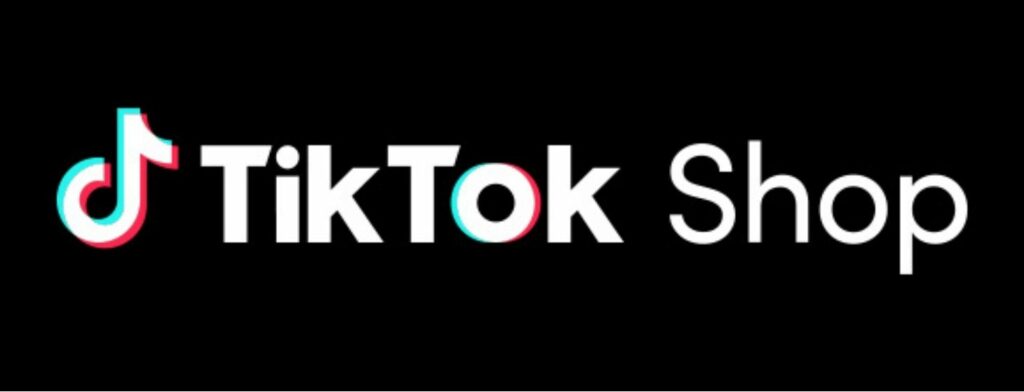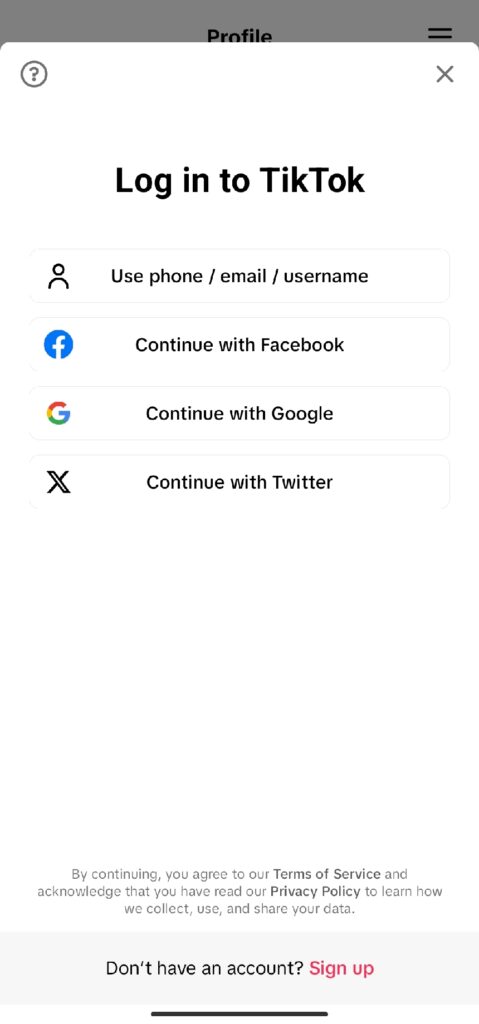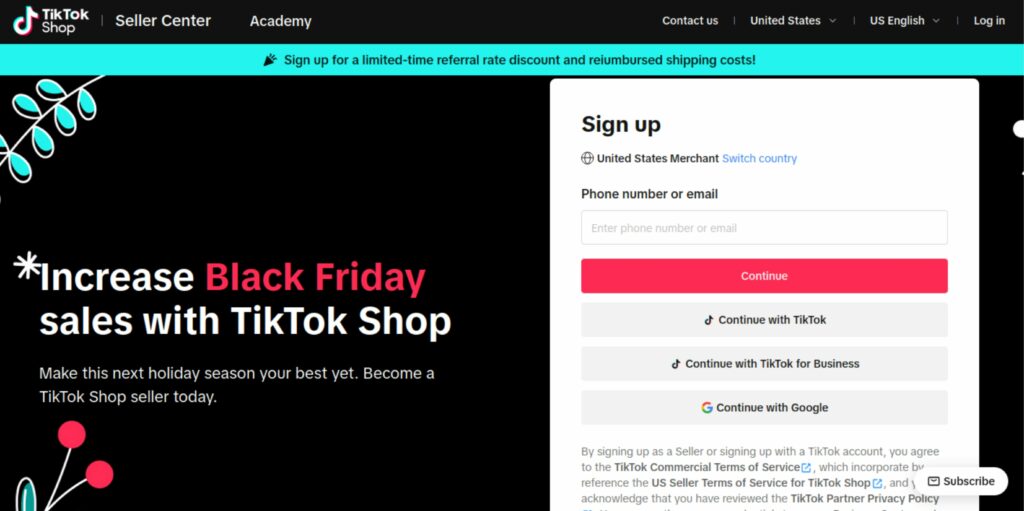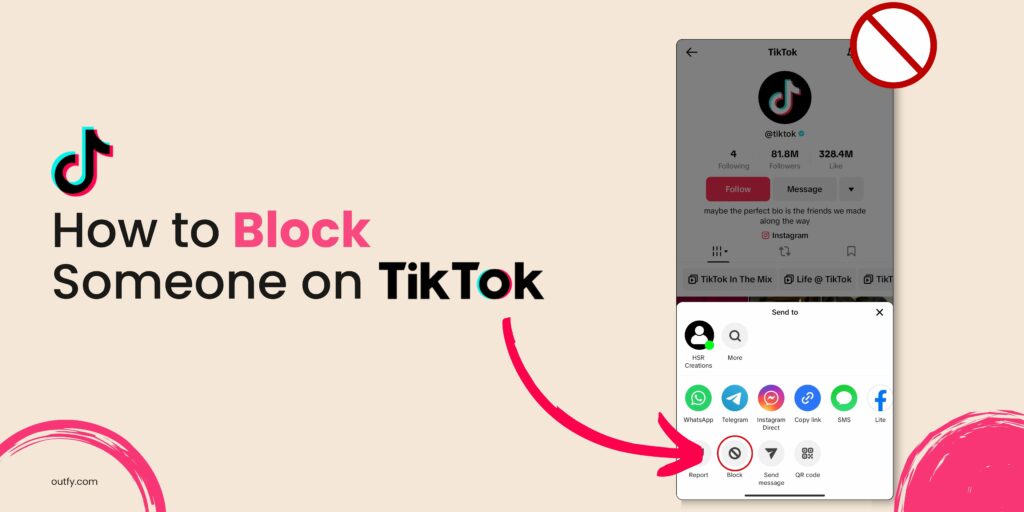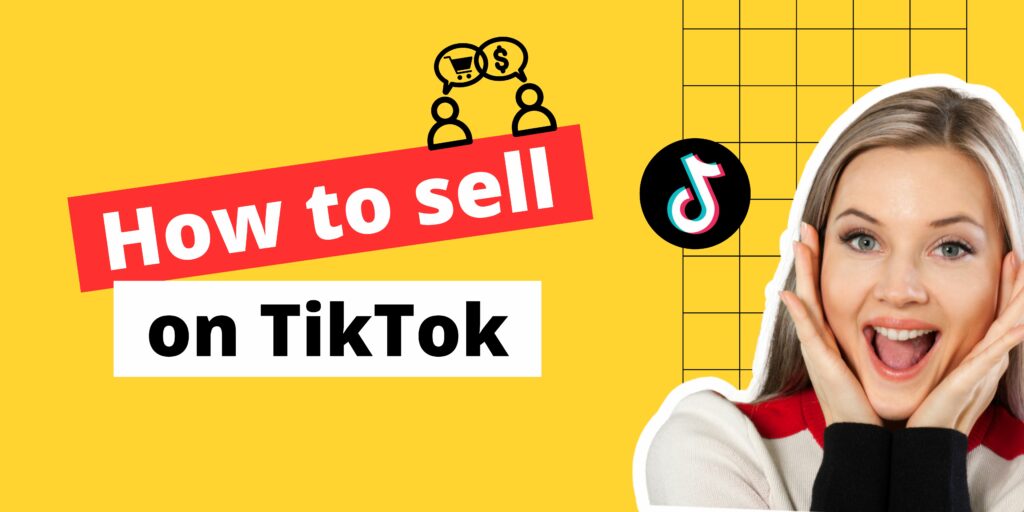| Table of Contents |
Are you interested in expanding your business reach on TikTok? TikTok Shop offers a unique opportunity to sell your products directly to a massive audience.
In this guide, we’ll provide you with a step-by-step overview of how to set up your own TikTok Shop and make the most of this platform. Whether you’re a seasoned entrepreneur or just starting out, we’ve got you covered.
Let’s explore how to get a TikTok shop and unlock the potential of this growing marketplace.
What is TikTok Shop?
TikTok Shop is a platform that allows businesses to sell their products directly on the TikTok app. It’s a great way to tap into TikTok’s massive user base and reach potential customers who are already spending time on the platform.
Key features of TikTok Shop include:
- Product listings: Create detailed product listings with high-quality images and descriptions.
- Live shopping: Engage with your audience through live broadcasts where you can showcase products and answer questions.
- Product showcases: Create short videos or photos to highlight your products and encourage purchases.
- Advertising: Utilize TikTok’s advertising tools to reach a wider audience and promote your products.
By using TikTok Shop, businesses can:
- Increase brand visibility: Reach a large and engaged audience.
- Drive sales: Convert TikTok users into paying customers.
- Build customer relationships: Interact with your audience and foster loyalty.
TikTok Shop offers a unique opportunity for businesses to connect with a younger demographic and utilize the platform’s popularity to grow their sales.
How to Get TikTok Shop?
To get a TikTok Shop, follow these steps:
- Download TikTok: Make sure you have the latest version of TikTok installed on your smartphone. You can download it from the Apple App Store or Google Play Store.
- Create or Sign In: If you don’t already have a TikTok account, you’ll need to create one. If you already have an account, sign in using your credentials.
- Enable Seller Mode: Look for the TikTok Shop feature within the app. It’s typically located in the bottom navigation bar, marked with a shopping bag icon. However, its exact position might vary slightly depending on your device and TikTok app version.
- Apply for Seller Mode: You’ll be prompted to apply for Seller Mode. Follow the on-screen instructions to complete the application process. This may involve providing some information about your business and products.
- Wait for Approval: After submitting your application, you’ll need to wait for TikTok to review and approve it. The approval process may take some time.
- Start Selling: Once your application is approved, you can start setting up your TikTok Shop. You’ll be able to list your products, create promotions, and manage your orders.
How to Set Up a TikTok Shop?
Once your TikTok Shop application is approved, you can start setting up your TikTok shop. Here are the key steps:
- Go to TikTok Shop Seller Center: Visit the official TikTok Shop Seller Center website.
- Create a Shop: Sign up for a TikTok Shop account.
- Verify Your Account: Provide necessary documents to verify your identity and business information.
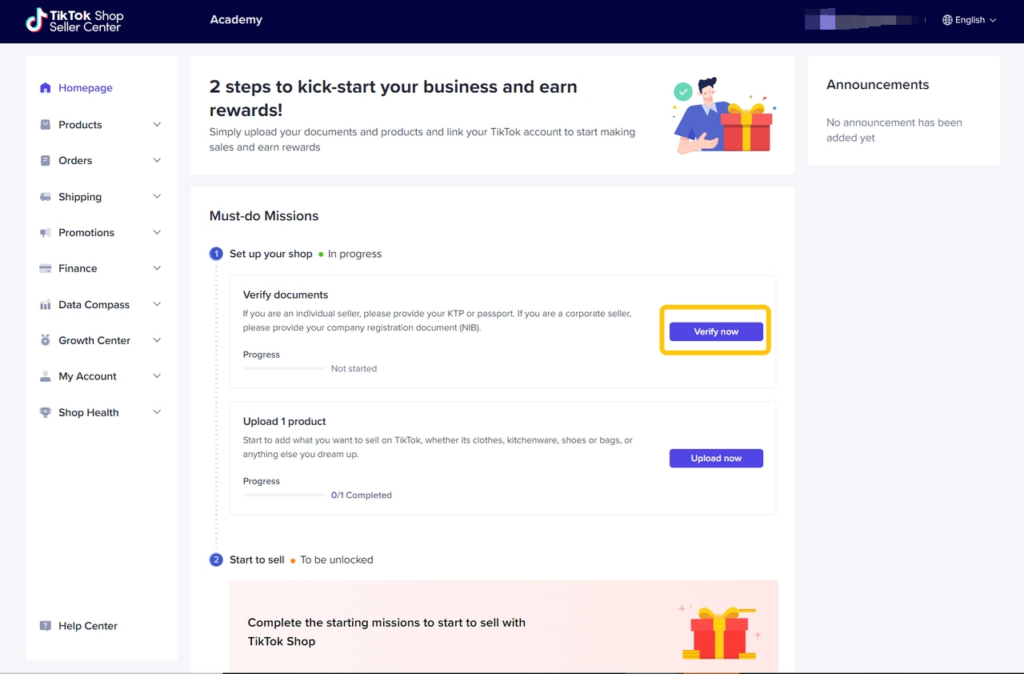
- Set Up Your Shop Profile: Customize your shop’s appearance with a profile picture, cover photo, and a compelling bio.
- Configure Payment and Shipping Options: Set up your preferred payment gateway and shipping methods.
- Add Your Products: List your products, including high-quality images, detailed descriptions, and pricing.
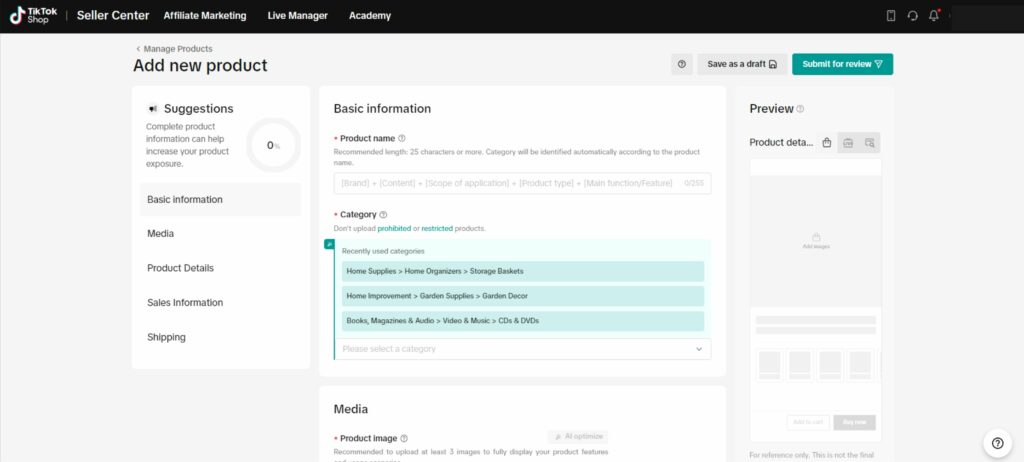
- Start Selling: Once you’ve completed these steps, you’re ready to start selling on TikTok Shop!
Remember to follow TikTok’s guidelines and best practices for product listings and shop design.
TikTok Shopping Best Practices
To maximize your success on TikTok Shop, follow these best practices:
- Engage with Your Audience: Interact with your followers, respond to comments, and participate in relevant TikTok trends.
- Create High-Quality Content: Produce engaging content that showcases your products and resonates with your target audience.
- Utilize TikTok’s Features: Take advantage of features like live shopping, product showcases, and advertising to promote your products effectively.
- Monitor Performance: Track your shop’s performance and make adjustments as needed to improve your results.
- Stay Updated: Keep up with TikTok’s latest updates and trends to stay ahead of the curve.
TikTok Shop offers a unique opportunity for businesses to reach a wide audience and drive sales on one of the world’s most popular social media platforms. By following the steps outlined in this guide, you can successfully set up your own TikTok Shop and start selling your products.
Remember to engage with your audience, create high-quality content, and stay updated on TikTok’s latest features to maximize your success. With the right strategy, TikTok Shop can be a valuable tool for growing your business.
outfy
AI-Powered Social Media Marketing
for Online Stores
Outfy automatically creates, schedules and posts viral content like
Reels, Stories, Collages, Videos, Promotions from your products on Social Media.