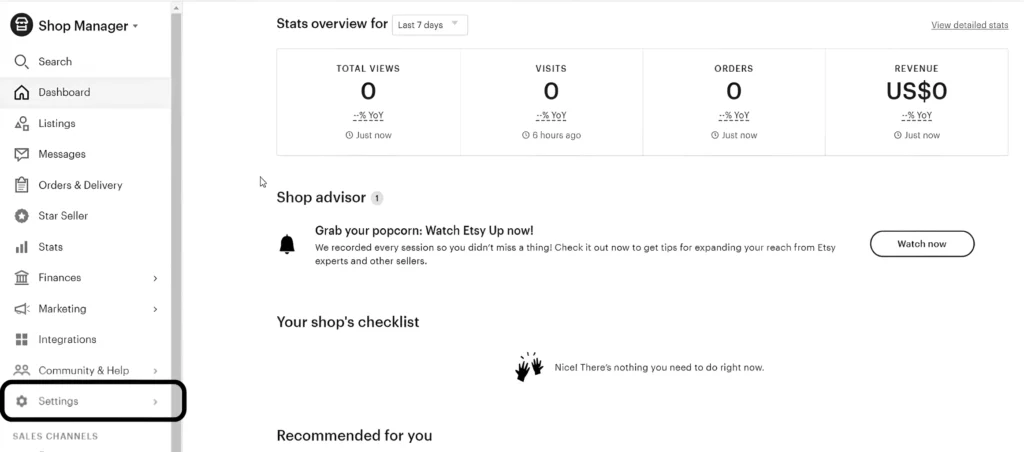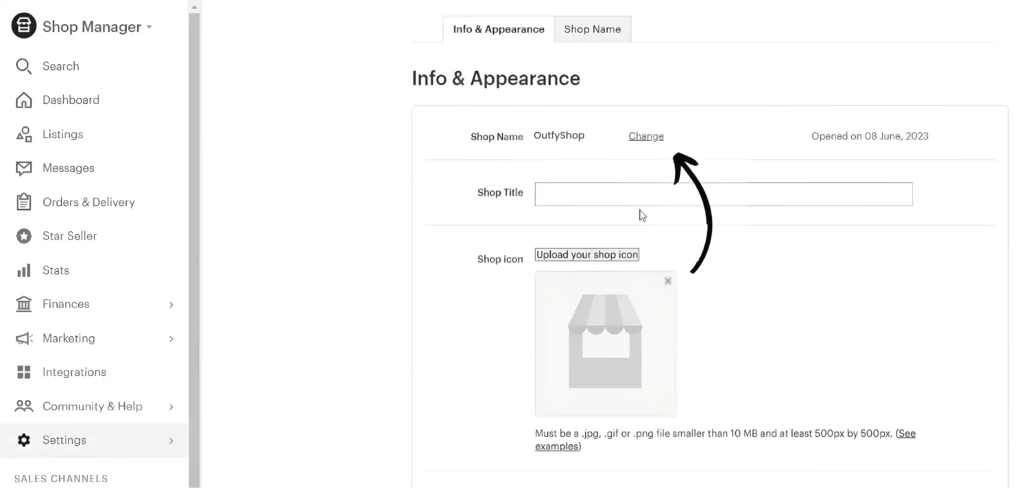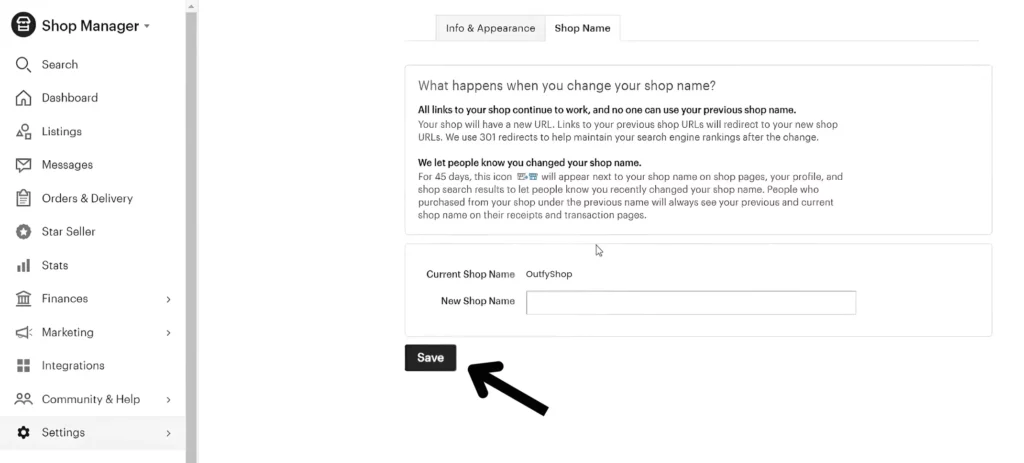If you’re running a shop on Etsy and decide you want a fresh start with a new shop name, you’re in luck! Etsy allows you to change your shop name, but there are a few things you need to know before making the switch.
| Table of Contents |
Here’s a simple guide on how to change your Etsy shop name, along with some tips to keep in mind.
Can You Change Your Shop Name on Etsy?
Yes! You can change your shop name as many times as you like before you open your shop for business. After you’ve opened your shop, you can instantly change your name one time. If you need to change it again in the future, submit a request to Etsy Support.
So, when you ask yourself, “How Do I Change My Etsy Shop Name?” — just follow these easy steps.
Steps to Change Your Etsy Shop Name
Here’s how you can change your shop name on Etsy in a few easy steps:
- Sign in to Etsy: Go to etsy.com and log into your account.
- Go to Shop Manager: Once logged in, click on the “Shop Manager” icon in the top-right corner of the screen.
- Settings: In the Shop Manager, navigate to the Settings menu and click on Info & Appearance.
- Choose Change next to Shop name.
- Enter Your New Shop Name: In the “Shop Name” section, you can type in your new desired name. Etsy will check if the name is available. If it’s already taken, you’ll need to try something else.
- Save Changes: Once you’ve chosen an available name, simply click Save to update your shop.
That’s it! Your shop will now display with the new name.
Important Things to Know
Before you make the switch, here are a few things you should keep in mind:
- Shop Names Must Be Unique: Etsy won’t allow two shops to have the same name. If the name you want is already taken, you’ll need to choose something else.
- Shop Name Length: Your new shop name can be between 4 and 20 characters long, and it can’t have spaces or special characters (like &, @, or #).
- URL Changes: Your Etsy shop’s web address (URL) will automatically update to reflect your new shop name. However, keep in mind that any external links (like those shared on social media) using the old name will no longer work.
For more details on “How to Change Etsy Shop Name?” you can visit Etsy’s official page on shop name changes.
outfy
AI-Powered Social Media Marketing
for Online Stores
Outfy automatically creates, schedules and posts viral content like
Reels, Stories, Collages, Videos, Promotions from your products on Social Media.
Choosing the Right Name
Before settling on a name, take some time to think about your branding. Your shop name is one of the first things customers will see, so it’s important to choose something that reflects your business. You want it to be memorable, easy to spell, and related to what you sell.
Changing your Etsy shop name is a straightforward process, but it’s also an important one. Whether you’re rebranding or just looking for something that suits your store better, Etsy gives you the flexibility to change your name as you grow your business. Just follow the simple steps outlined above, and you’ll have a fresh new shop name in no time!
For more information, you can always check out Etsy’s official help center.
Happy selling!