If you’re running an Etsy shop, connecting it to your Facebook page is one of the easiest ways to get more eyes on your products. Social media is a great way to share what you’re selling, engage with potential customers, and drive more traffic to your shop. In this guide, I’ll show you exactly how to link your Etsy store to your Facebook page, so you can start reaching a bigger audience today. Let’s get started!
| Table of Contents |
Why should you connect Etsy shop to Facebook?
Connecting Etsy to Facebook can really help your shop grow. Here’s why it’s a good idea:

- Reach More People: Facebook has billions of users, and by linking your Etsy shop to Facebook, you can show your products to a much bigger audience. This means more people will see your shop, which can lead to more sales.
- Sell Directly on Facebook: Once you connect Etsy to Facebook, you can sell your products directly on Facebook Marketplace. Customers can browse and buy your items without leaving Facebook, making it easier for them to shop.
- Build Your Brand: When you promote your Etsy shop on Facebook, you help people remember your brand. The more people see your shop and products, the more likely they are to trust your store and buy from you.
- Engage with Customers: Facebook is a great place to interact with your customers. Responding to comments, sharing posts, and updating your followers about new products can keep them engaged, and this could lead to more sales.
How to connect Etsy to Facebook?
Before connecting Etsy to Facebook, make sure your Etsy shop is ready. This means having good product photos, catchy titles, and clear descriptions. This will help attract potential customers from Facebook. Also, make sure you have a Facebook page set up for your shop. You’ll also need to create a Facebook Business Manager account to manage everything easily.
Once everything is ready, follow these steps to connect Etsy to Facebook:
- Log in to Facebook Business Manager: Go to your Business Manager account and open the settings.
- Add a Domain: Under the Brand Safety section, click “Domains” and choose “Add” to create a new domain.
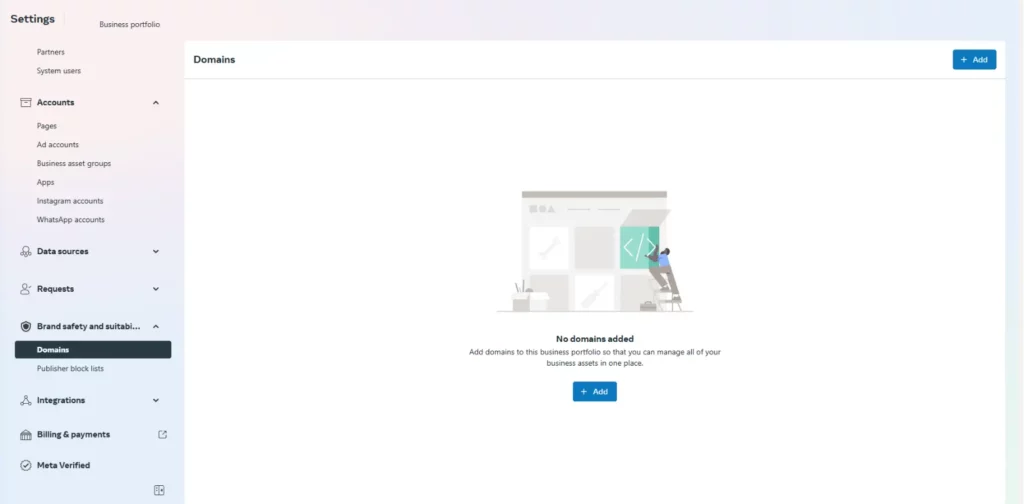
- Enter Your Etsy Shop Name: Type your Etsy shop name in the format: shopname.etsy.com.
- Copy the Meta-Tag: Copy the verification code Facebook gives you.
- Go to Etsy Settings: Open Etsy, go to “Settings” and select “Facebook Shops.”
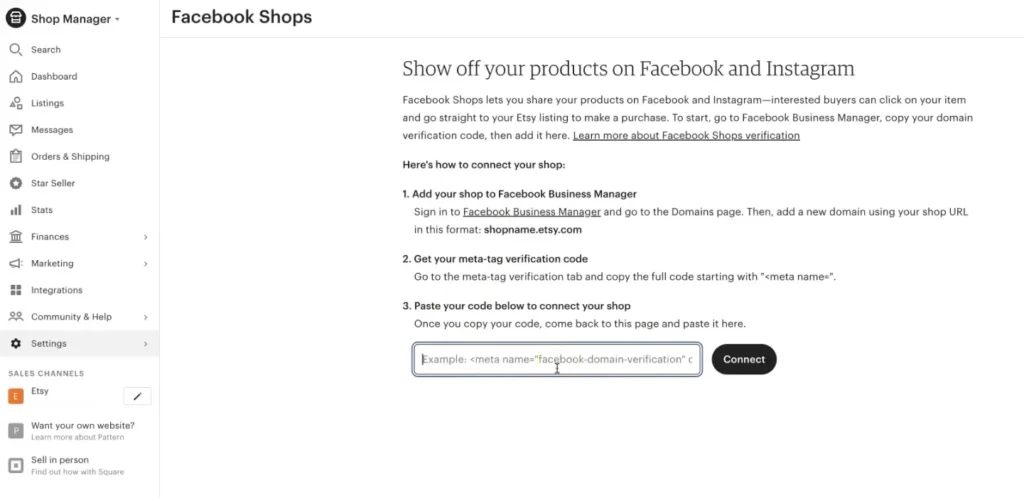
- Paste the Meta-Tag: Paste the code from Facebook into the box on Etsy and click “Connect.”
- Verify Your Domain: Switch back to Facebook and click “Verify Domain.”
- Done: Once Facebook verifies your Etsy domain, you’re all set!
Now, you can start adding your Etsy products to your Facebook shop or Marketplace!
Add a “Shop Now” Button on Facebook
To make it even easier for people to visit your Etsy shop, you can add a “Shop Now” button on your Facebook page. Here’s how you have to do it :
- Go to your Facebook page.
- Find the “Add a Box” button below your cover image.
- Select the “Make a Purchase or Donation” option.
- Choose “Shop Now” and paste your Etsy shop URL into the pop-up box.
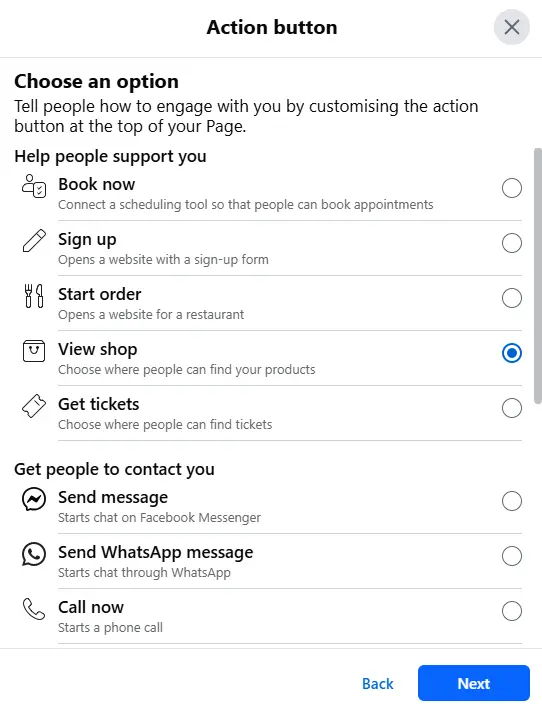
That’s it! Now your Facebook followers can easily visit your Etsy shop by clicking the button.
How to add a facebook button on Etsy?
Adding a Facebook button to your Etsy shop is a great way to stay connected with your customers on Facebook. It helps people find your Facebook page and follow your shop, which can lead to more sales.
Here’s how to add the Facebook button:
- Log into Etsy and go to your Shop Manager.
- Click on “Settings” from the left menu.
- Then click on “Info & Appearance.”
- Scroll down and click “Connect with Facebook.”
- Etsy will ask you to choose your Facebook page.
- Click “Save Changes” to add the button.
Now, your customers can easily find your Facebook page from your Etsy shop!
How to link Facebook Page to Etsy?
Linking your Facebook page to your Etsy shop is a great way to build trust with your customers and make it easier for them to find your social media.
Here’s how to do it:
- Go to Shop Manager: Log into Etsy and open your Shop Manager.
- Go to Settings: In the left menu, click “Settings.”
- Click About Your Shop: Choose “About Your Shop,” then click on “Story.”
- Add Facebook Page: Scroll down to “Shop Links” at the bottom.
- Choose Facebook: In the “Link Type” section, pick Facebook.
- Paste Your Facebook URL: Copy and paste your Facebook page URL in the “Link URL” box.
- Save: Click “Save” to finish linking your Facebook page.
Now, your Facebook page will be linked to your Etsy shop!
Additional Tips for Connecting Etsy to Facebook
Here are a few extra tips to help you get the most out of connecting your Etsy shop to Facebook:
- Post Regularly: Keep your Facebook page active by posting updates about new products, sales, or behind-the-scenes content. Regular updates keep your followers interested.
- Use Facebook Ads: Consider running Facebook ads to promote your Etsy shop. It’s a great way to reach new people who might not know about your shop yet.
- Engage with Followers: Reply to comments, answer questions, and interact with your followers. The more you engage, the more likely they are to visit your Etsy shop.
- Share Etsy Listings on Facebook: Whenever you add new items to your Etsy shop, share the listings on your Facebook page. This will let your followers know what’s new.
- Join Facebook Groups: Find groups related to your niche or Etsy selling, and share your products there (if allowed). This helps increase visibility and reach new customers.
The bottom line
Connecting your Etsy shop to Facebook is a simple way to get more people looking at your products. It helps you reach a bigger audience and makes it easy for your followers to browse and buy from your shop.
By being on both Etsy and Facebook, you’re making your business more visible and giving people more chances to find what you’re selling. It’s an easy step that can really help you grow your shop.
In today’s digital world, being present on multiple platforms like Etsy and Facebook can give you an edge, helping you boost your sales and strengthen your brand.
outfy
AI-Powered Social Media Marketing
for Online Stores
Outfy automatically creates, schedules and posts viral content like Reels, Stories, Collages, Videos, Promotions from your products on Social Media.





