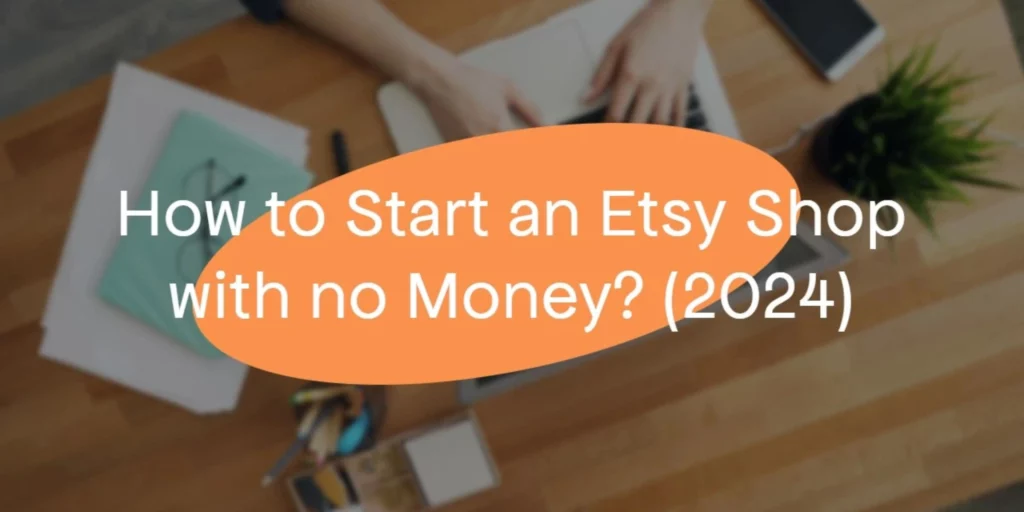Etsy has become a beloved platform for unique, handmade, and vintage treasures, but what truly sets it apart is its strong community of buyers and sellers who can share their experiences through reviews. Your review will be greatly useful for the seller and other customers alike. If you take a minute to leave a quality review on Etsy, you’re further building the heart and soul of Etsy’s marketplace.
| Table of Contents |
In this article, we are going to show you the very easy process of how to leave a review on Etsy and give you some helpful tips on how to write a review that is both helpful and informative. Let’s get started!
Why Is It Important to Leave a Review on Etsy for Sellers?
When you leave a review on Etsy, you’re doing something really valuable for the sellers. Your feedback matters a lot and can make a big difference in their success. Here’s why taking a moment to leave a review is so important:
- Builds Trust: Positive reviews help establish a seller’s reputation, making new customers feel more comfortable making a purchase.
- Offers Helpful Feedback: Sellers want to know how they’re doing! Your comments can highlight what they’re doing well and what they might need to improve.
- Encourages Improvement: When you share your thoughts, it motivates sellers to make their products and services even better, leading to happier customers.
- Creates a Sense of Community: Leaving a thoughtful review helps connect buyers and sellers, making Etsy feel like a supportive place for everyone involved.
- Boosts Visibility: Good reviews can help sellers show up higher in search results, which means more people will see their products and have the chance to buy them.
So, the next time you make a purchase, remember that leaving a review on Etsy isn’t just a nice gesture—it’s a way to help sellers grow and improve their businesses!
How to Leave a Review on Etsy: A Step-by-Step Guide
Leaving a review on Etsy is quick and easy. Here’s how:
Step 1: Log In to Your Etsy Account:
Visit Etsy.com and sign in to your account using your email address and password.
Step 2: Find Your Purchase
Once logged in, hover over your profile picture in the top right corner and select “Purchases and reviews.”
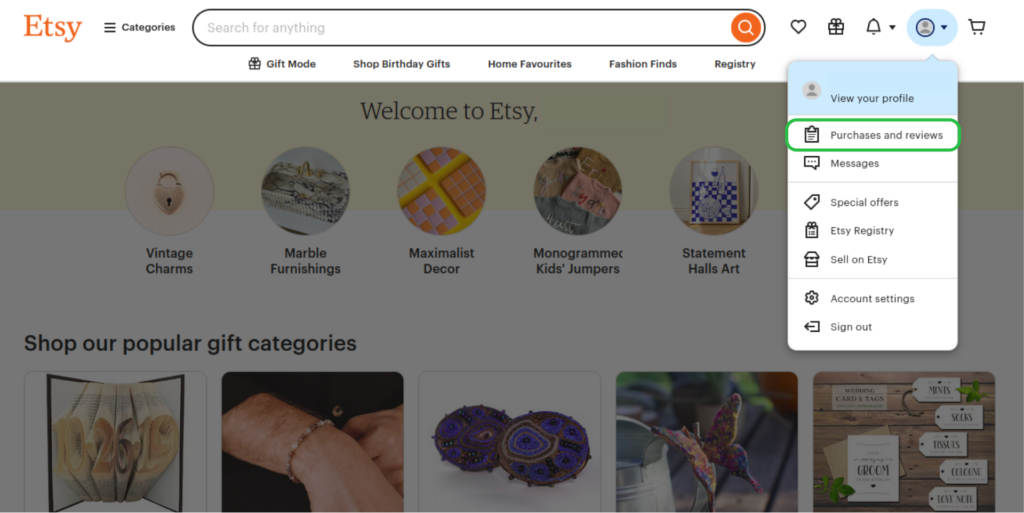
This will bring up a list of all your past orders. Locate the item you want to review.
Step 3: Rate the Item
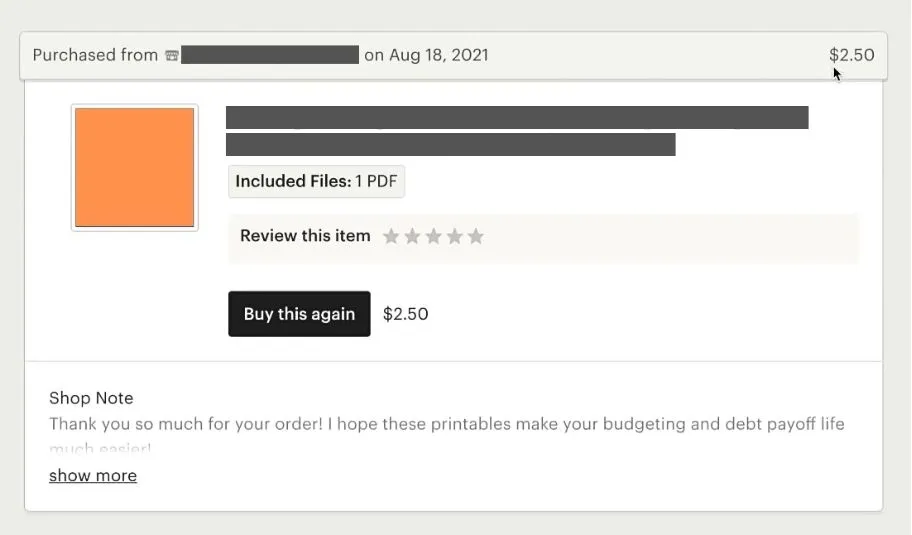
Click on the item to expand the order details. Use the star rating system to assess the product.
Step 4: Write Your Review
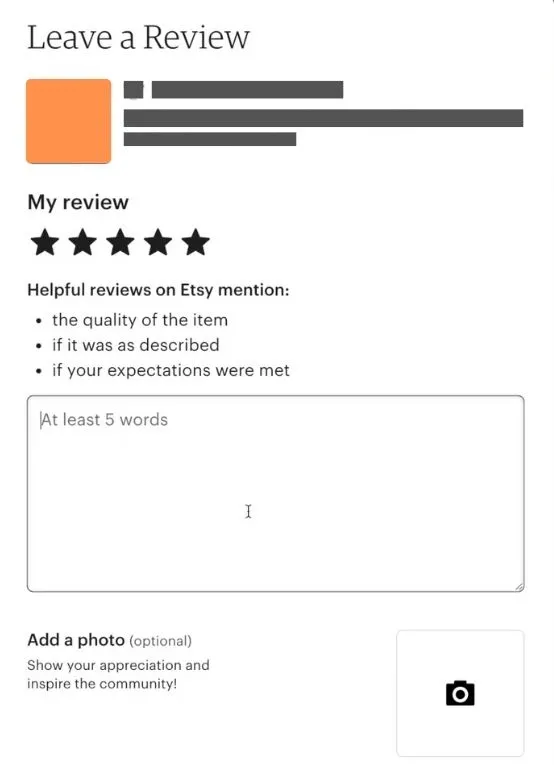
Share your thoughts about the item, seller, and overall experience. Be specific and helpful.
Step 4: Submit Your Review:
Once you’re satisfied with your review, click the “Submit review” button.
That’s it! Your review is now live and visible to other Etsy shoppers.

Remember: Etsy encourages honest and constructive feedback. Be sure to share your genuine experience, both positive and negative. Your review can make a big difference to both the seller and future buyers.
How to edit a review on Etsy
Need to change your mind? No problem! Etsy allows you to edit your reviews within a certain timeframe. Here’s how:
Step 1: Find Your Order
Log in to your Etsy account and head to “Purchases and reviews.” Locate the order you want to modify.
Step 2: Make Your Changes
Click on the order to expand the details. You should see an “Edit review” option. Make your updates to the text, star rating, or photos.
Step 3: Save Your Edits
Click “Submit review” to finalize your changes.
Quick tip: Etsy typically allows you to edit reviews within a certain timeframe (usually 100 days), so make sure to do it before the deadline.
Tips for Writing Effective Reviews
Your Etsy reviews can significantly influence other buyers’ decisions. Here is how to write effective and informative feedback:
- Be Specific and Detailed: Clearly describe the product’s features, such as size, color, Material or functionality. For example, instead of saying “The dress is beautiful,” describe the fabric, fit, and how it looks when worn.
- Focus on the entire experience: Your review should encompass more than just the product itself. Include the service provided by the seller, his shipping time, the way it was packaged, etc. Did the item arrive on time? Was it packaged securely?
- Be Honest and Constructive: Sellers love honest feedback, but if something wasn’t perfect, describe the issue and let them know how it could’ve been better.
- Include Visuals: Photos can be incredibly helpful. Showcase the product from different angles, or demonstrate how it looks when used.
- Maintain a Respectful Tone: Clearly and directly express your point of view, but never use personal attacks or inflammatory language. Remember, your goal is to be helpful, not hurtful.
If you take that extra time to write thoughtful reviews, you seriously will be contributing to the Etsy community. Your feedback helps other buyers make informed decisions and provides valuable insights for sellers to improve their products and services. Remember, your honest and constructive reviews are one of the cornerstones of the Etsy marketplace. So, the next time you make a purchase, take a couple of minutes to share your experience.
outfy
AI-Powered Social Media Marketing
for Online Stores
Outfy automatically creates, schedules and posts viral content like Reels, Stories, Collages, Videos, Promotions from your products on Social Media.
FAQ
Q1. How do I leave a review on Etsy?
To leave a review on Etsy:
- Log in to your Etsy account.
- Go to “Purchases and reviews.”
- Find the item you want to review.
- Click on the item to expand the order details.
- Rate the item using the star system.
- Write your review in the provided text box.
- Click “Submit review.”
Q2. Why am I not able to leave a review on Etsy?
You might be unable to leave a review if it’s been more than 100 days since your purchase, if the order was canceled or refunded, or due to account issues like being logged out. Additionally, if the seller hasn’t marked the item as shipped, it can restrict your ability to provide feedback.
Q 3. Can a buyer leave feedback after refund?
Yes, a buyer can still leave feedback on an Etsy purchase after a refund has been issued. However, the feedback may reflect the buyer’s experience related to the transaction, including customer service, communication, or product quality, even if they didn’t ultimately receive the item.
Q4. Can Etsy sellers delete reviews?
No, Etsy sellers cannot delete reviews. However, they can respond to reviews to address concerns or provide additional information.
Q5. How to ask for reviews on Etsy?
To encourage buyers to leave reviews, you can:
- Include a thank-you note with your order asking for feedback.
- Send a follow-up email after the purchase, gently reminding the buyer to leave a review.
- Use Etsy’s built-in tools to request reviews (if available).
These strategies will help you effectively ask for a review on Etsy and boost your shop’s reputation.
Q6. How to report negative feedback on Etsy?
If you believe a review is inappropriate or violates Etsy’s policies, you can report it. To report a review:
- Go to the specific review you want to report.
- Look for the “Report” or “Flag” option (usually found under the review).
- Follow the on-screen instructions to submit your report.
Q7. Can buyers really trust reviews and feedback on Etsy?
While Etsy has measures in place to prevent fake reviews, it’s essential to read reviews critically. Look for patterns in feedback, consider the number of reviews, and pay attention to detailed and specific comments.