Instagram is one of the best places to show off your products and connect with potential customers. With over 2 billion active users every month, it’s a huge opportunity for Etsy sellers to grow their businesses. Etsy is known for handmade and unique items, and Instagram is perfect for showcasing them visually. In fact, 70% of shoppers discover new products on Instagram, and 87% say it influences their buying decisions.
| Table of Contents |
Linking your Etsy shop to Instagram is a smart move. It makes it easy for people to find your products and shop directly from your Instagram profile. You can tag your products in posts and add a link to your bio, making shopping even simpler for your followers.
In this guide, I’m going to show you how to connect your Etsy shop to Instagram, how to tag your products, and share some tips on how to make the most of Instagram for your business. Whether you’re new to this or want to improve your strategy, this guide will help you reach more people and boost your sales.
Why Link Your Etsy Shop to Instagram?
Linking your Etsy shop to Instagram can really help your business. Here’s why:
- Get More Sales: Instagram is a big shopping platform. About 15% of shoppers in the U.S. start their shopping on Instagram. By linking your Etsy shop, you make it easy for people to find your shop and buy from you.
- Show Off Your Products: Instagram is all about photos and videos. You can share pictures of your products to catch people’s attention. If they like what they see, they can click the link in your bio and visit your Etsy shop to see more.
- Make Shopping Easy: Not everyone wants to search for your shop on Etsy. By adding a link to your Etsy shop in your bio, followers can easily click and shop without the hassle.
Linking your Etsy shop to Instagram helps you reach more customers, sell more products, and make shopping easier for your followers.
How to Link Your Etsy Shop to Instagram?
Linking your Etsy shop to Instagram is a great way to make it easier for people to shop your products directly from your Instagram account. Here’s how you can do it in a few easy steps:
Step 1: Make Sure Your Instagram is a Business Account
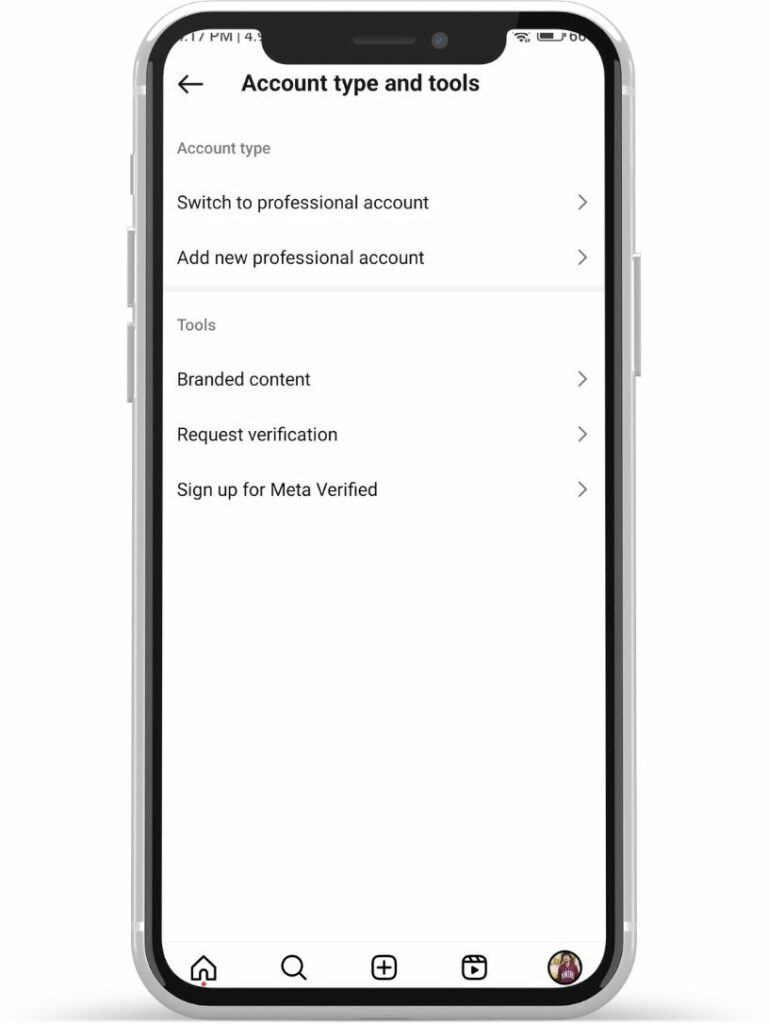
First, check that your Instagram is set to a business account. If it’s not, just switch it in the account settings.
Step 2: Create a Facebook Page and Account
If you don’t have a Facebook Page for your business, create one. Then, sign in at business.facebook.com.
Step 3: Add Your Etsy Shop to Facebook
- Go to Facebook Business Manager > Business Settings > Domains.
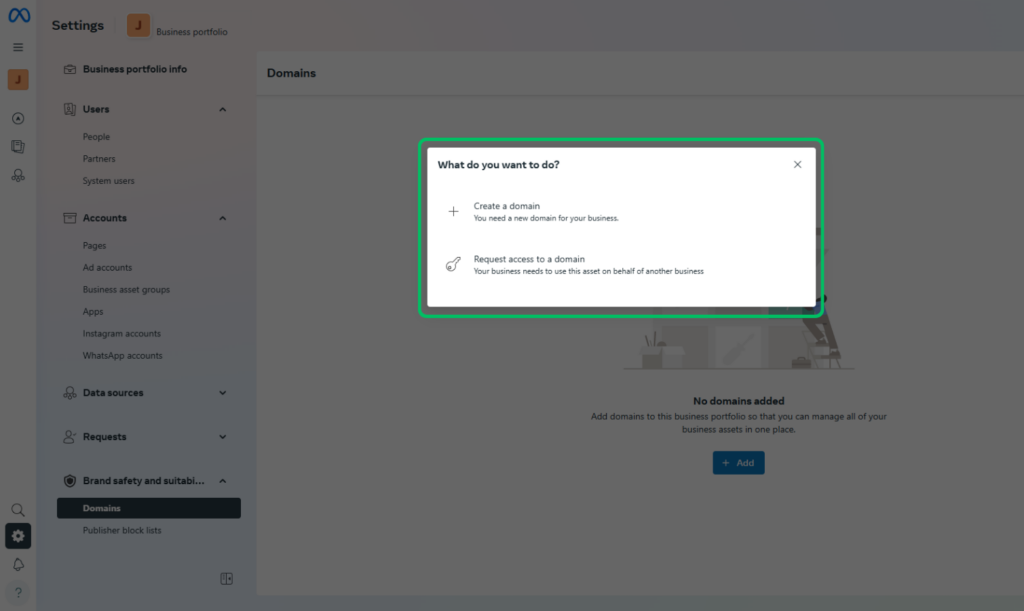
- Click “Add” and type in your Etsy shop name (e.g.,
yourshopname.etsy.com). - Click “Add” and copy the meta-tag (a special code Facebook gives you).
Step 4: Verify Your Etsy Shop on Etsy
- Open your Etsy Shop Manager.
- Go to Settings > Facebook Shops.
- Paste the meta-tag from Facebook into the box.
Step 5: Check if Your Etsy Shop is Verified
Go back to Facebook Business Manager. Your Etsy shop should now say “Verified” next to it.
Step 6: Add Products to Your Facebook Catalog
- Go to your Facebook page or Facebook Business Suite.
- Click on Commerce > Catalogue > Items > Add Items.
- Add your Etsy products to the catalog so you can tag them on Instagram.
Once everything is done, Instagram will approve your Etsy shop, and you’ll be able to tag your products in Instagram posts and stories!
How to Tag Your Products on Instagram Posts
After Instagram approves your shop, tagging your products is easy:
- When creating a new post, upload your photo like normal.

- Below the photo, you’ll see an option to Tag Products. Tap it.
- Tap on the part of the photo where your product is.
- A search box will pop up—type in your product’s name from the Facebook Catalog.
- Select the product, and it will be tagged in your post.
You can also tag products in your Instagram Stories. Just create your Story and follow the same steps—tap Tag Products, search for the product, and select it.
Now, when people tap on your post or Story, they’ll see the product tag, and it will take them straight to your Etsy shop!
How to Add Etsy link to Instagram bio?
Adding your Etsy shop link to your Instagram bio is a simple way to drive traffic from Instagram to your Etsy store. Here’s how you can do it:
- Go to your Etsy shop on a web browser.
- Copy your shop’s URL from the address bar (it should look like yourshopname.etsy.com).
- Launch the Instagram app and head to your profile by tapping your profile icon.
- Tap Edit Profile.
- In the Website field, paste the Etsy shop URL you copied earlier.
- Tap Done to save.
Now your Etsy shop link will appear in your Instagram bio, making it easy for followers to visit your store!
Creative Ways to Showcase Etsy Products on Instagram
1. Lifestyle Photos

Take pictures of your products being used in everyday life. If you sell candles, for example, show them in a cozy room. It helps people see how your products fit into their own life.
2. Behind-the-Scenes

Share videos or photos of how you make your products. This gives your followers a peek into your process and makes your shop feel more personal.
3. Customer Photos
Ask your customers to share pictures of them using your products. Repost these on your feed to show real people enjoying what you make.
4. Instagram Reels

Make fun, short videos with Reels. You can show your products in action or use popular music to catch people’s attention.
5. Tag Your Products
Use Instagram Shopping tags to link directly to your Etsy products. This makes it super easy for people to click and buy right from Instagram.
Tips: To learn more about selling products on Instagram, you can check out our blog on selling products on Instagram.
Summary
In summary, linking your Etsy shop to Instagram is a smart way to help more people find your products and buy from you. By sharing fun posts, showing how your products are used, and making it easy for people to shop directly from your bio, you can bring more traffic to your Etsy shop. Whether you’re tagging products in your posts, sharing Stories, or showing behind-the-scenes, the goal is to stay active and connect with your followers. With just a little effort, Instagram can be a great tool to grow your Etsy shop and get more customers.
outfy
AI-Powered Social Media Marketing
for Etsy Sellers
Promote your Etsy shop on Instagram with Outfy by automating Reels, Stories, and product posts to drive traffic effortlessly.
FAQ: Link Etsy to Instagram
How do I add a “View Shop” button on my Instagram profile?
To add a “View Shop” button, you first need to set up Instagram Shopping. Make sure your Etsy shop is linked to a Facebook Business account. Once Instagram approves your shop, the “View Shop” button will automatically show up on your profile.
How do I add a shop link to my Instagram profile?
Here’s how you can add your Etsy shop link:
- Copy your Etsy shop link (e.g., yourshopname.etsy.com).
- Open Instagram and go to your profile.
- Tap “Edit Profile.”
- In the “Website” field, paste your Etsy shop link.
- Tap “Done” to save.
Why is my Etsy link not allowed on Instagram?
Instagram might not allow your Etsy link if your account is not set up as a business account or if Instagram Shopping isn’t activated yet. Make sure your Etsy shop is linked to Facebook Business and follows Instagram’s rules for shopping. If your account is still under review, it may take a few days for the link to be approved.
Can I promote my Etsy shop on Instagram?
Yes! You can promote your Etsy shop on Instagram by posting pictures of your products, sharing Stories, and using Instagram Shopping. You can also add your Etsy shop link to your bio and tag products in your posts to make it easy for people to shop directly from Instagram.





