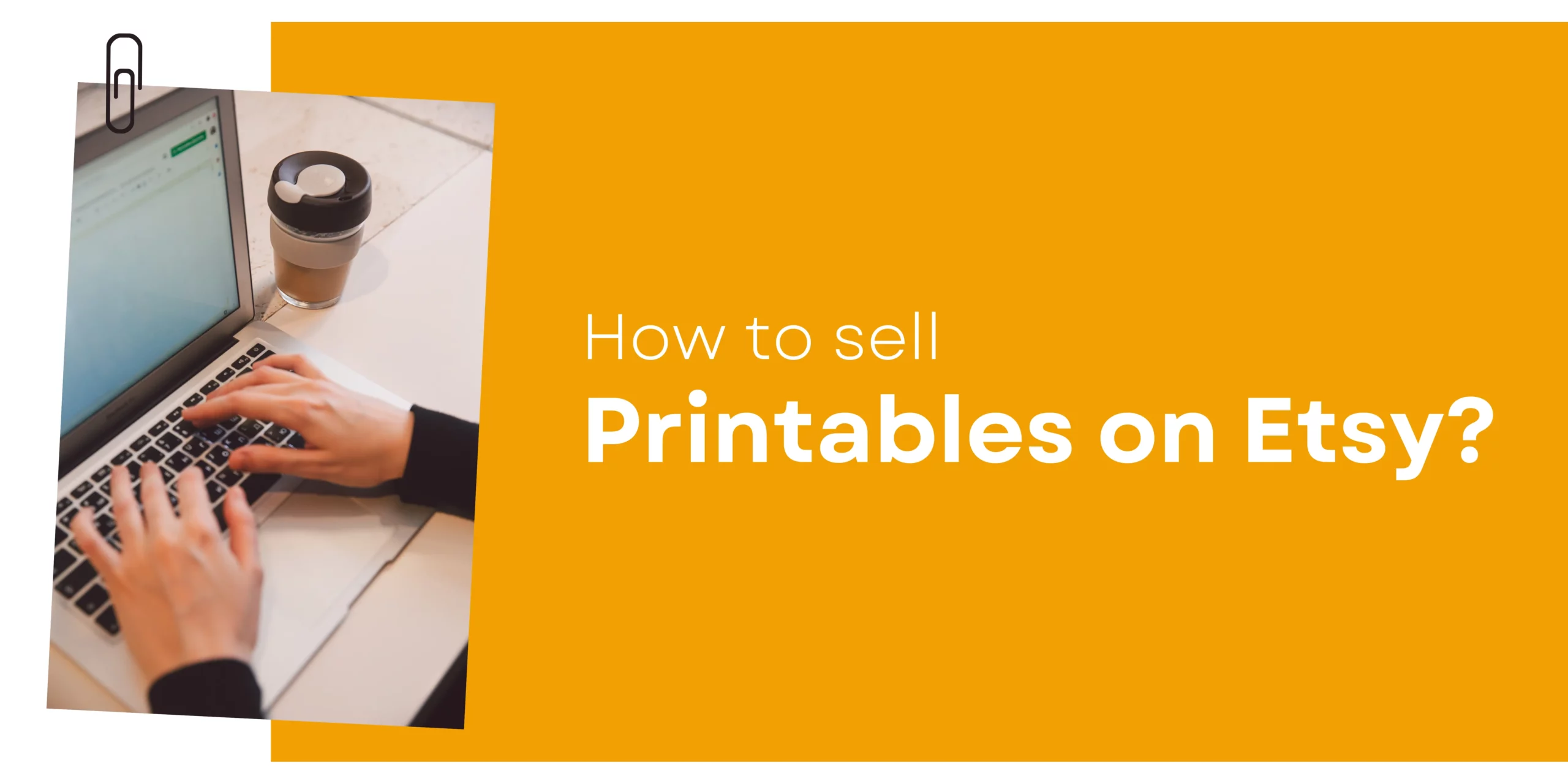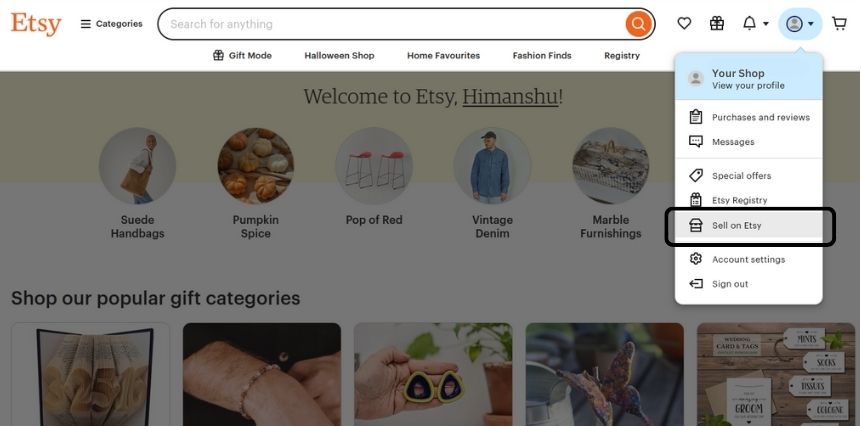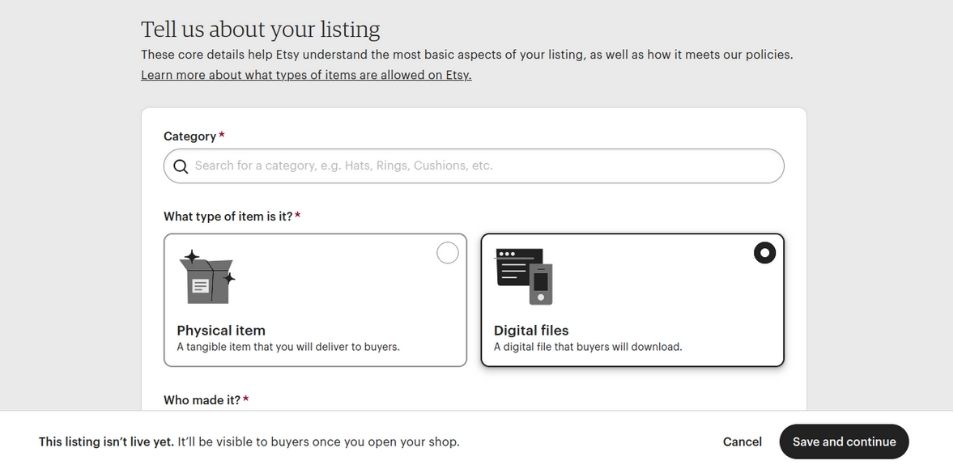| Table of Contents |
Before we get into how to sell Printables on Etsy, let’s do a quick definition check so we know what we’re talking about here.
What are Printables?
Printables are digital files, like PDFs or images, meant to be printed at home or by a pro. They range from worksheets and planners to art prints, party decor, and learning tools. People download them for personal use, DIY projects, home organization, or small business branding. Many sites and Etsy shops offer them, either free or for sale. Simple, useful, and easy to access.
Great, but why sell Printables?
Selling printables is a simple thing, you see. You don’t need much. Just an idea, sharp as a knife, and the will to put it out there. People need things—calendars, planners, little signs to hang on their walls. And they don’t want to wait. They want it now, right then. That’s where the Printables in your Etsy shop come in.

The beauty of it is the ease. You make something once—a piece of art, a worksheet, a checklist—and it can be sold again and again. There’s no inventory to manage, no product to ship. You set it up, and the world takes what it needs. Each sale is like a small victory. Quiet, but satisfying.
There’s a kind of rhythm to it. You create, you upload, you promote. It’s work, but the kind that doesn’t wear you down if you love it. You sell convenience, creativity, and organization, and in return, you get freedom. Freedom from stockrooms, from shipping labels, from the endless grind.
And in this way, bit by bit, you make a living. Perhaps not a fortune, but enough. Enough to keep going, enough to feel proud of what you’ve made. And that, as always, is the thing. To create something true, and to let it out into the world.
How to Create Printables on Etsy?
To make Printables to sell on Etsy, You’ll need design tools to create professional-looking and aesthetically pleasing printables. Here are some top-rated tools:
- Canva: One of the easiest design apps to use, Canva has many printable templates. Its interface is super intuitive and easy to use, even for those without design experience.
- Adobe Illustrator: Illustrator has more features than Canva, allowing you to build excellent designs, but it requires some design expertise.
- Adobe InDesign: Another Adobe tool, Adobe InDesign is especially useful for multi-page printables. It’s great for layout and offers superior typography.
- Affinity Designer: Affinity is more affordable than Adobe Illustrator but provides similar capabilities.
- Microsoft Word: Using Ms Word, you can make basic printables like calendars or planners. You can also download free templates and experiment to create something unique.
Formatting Your Printables
After creating your design, save it in a print-friendly format. The most common formats are:
- PDF: Suitable for most printables since it retains the design layout and quality.
- JPEG: Ideal for single-page designs or artwork.
- PNG: Useful for designs with transparent backgrounds.
Files should be high-resolution (300 DPI minimum) to ensure quality when printed.
How to sell Printables on Etsy?
Selling printables on Etsy might seem tricky at first, but it’s simple once you follow the right steps. You’ll be set up and selling in no time.
Step 1: Setting Up Your Etsy Shop
Follow these steps to get your Etsy shop ready:
- Sign up for an Etsy account:
- Go to Etsy, create an account, and sign in.
- Set up your shop:
- Click “Sell on Etsy” and set your shop preferences (language, country, currency). Choose a unique shop name.
- Create listings for your printables:
- From your dashboard, go to “Listings” and upload images and details for your product. Select ‘Digital’ as the product type to disable shipping.
- Upload your digital files (e.g., PDF, PNG, JPEG), fill out pricing, and save your listing.
- Price your printables:
- Set prices based on the value of your time and effort in creating them (Etsy charges $0.20 per listing).
To learn more about opening an Etsy shop, check out Etsy’s Shop Setup Guide here.
Step 2: Optimize Your Etsy Shop for Success
To boost sales, follow these key tips:
- Pick a Niche: Focus on one area like planners, invitations, or wall art. A narrow focus helps you reach a specific audience.
- Make Quality Designs: Use professional tools like Adobe Illustrator or Canva to create eye-catching, high-resolution printables.
- Optimize for SEO: Use strong keywords in your titles, tags, and descriptions to rank higher in Etsy searches.
- Offer Customization: Let buyers personalize your products. Custom designs can fetch higher prices.
- Bundle Items: Sell printables in sets, like wedding invites or planner packs. Bundles add value and lead to bigger sales.
- Use Great Photos: Show your printables in real-life settings (like framed on a wall) so buyers can imagine them in use.
- Run Sales: Offer discounts during peak seasons to create urgency and boost sales.
- Promote on Social Media: Use Instagram, Pinterest, and TikTok to show off your designs. Pinterest is great for visual products like printables.
- Sell Marketing Kits: Design social media templates for small businesses, attracting a new customer base.
- Get Reviews: Ask buyers for reviews after every sale. Good reviews build trust and increase future sales.
These steps can help you grow your Etsy shop and boost profits.
Summary
Selling printables is simple, efficient, and profitable. The costs are low—no need for inventory or shipping. Once created, a design can be sold over and over, generating passive income. The process is quick, allowing for testing and refining ideas without much risk. People love convenience, and printables deliver. They meet practical needs—from planners to wall art—at the click of a button. With minimal effort, you can reach a global market, and with a bit of luck, success can snowball.
The bottom line: Selling Printables on Etsy is straightforward, effective, and can deliver steady rewards.
outfy
AI-Powered Social Media Marketing
for Online Stores
Outfy automatically creates, schedules and posts viral content like
Reels, Stories, Collages, Videos, Promotions from your products on Social Media.