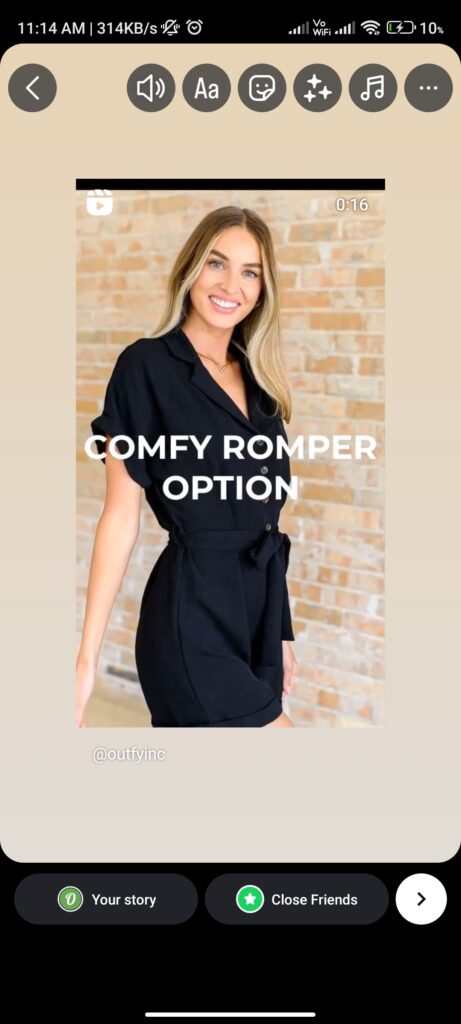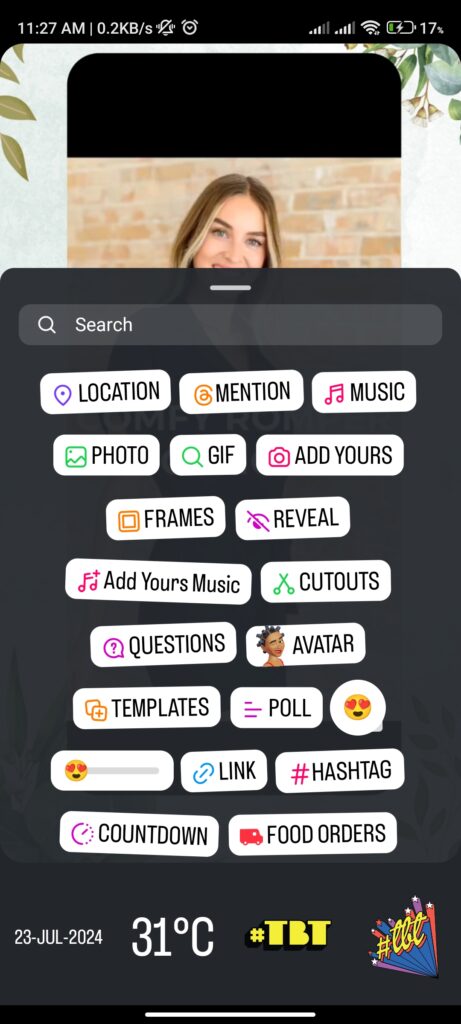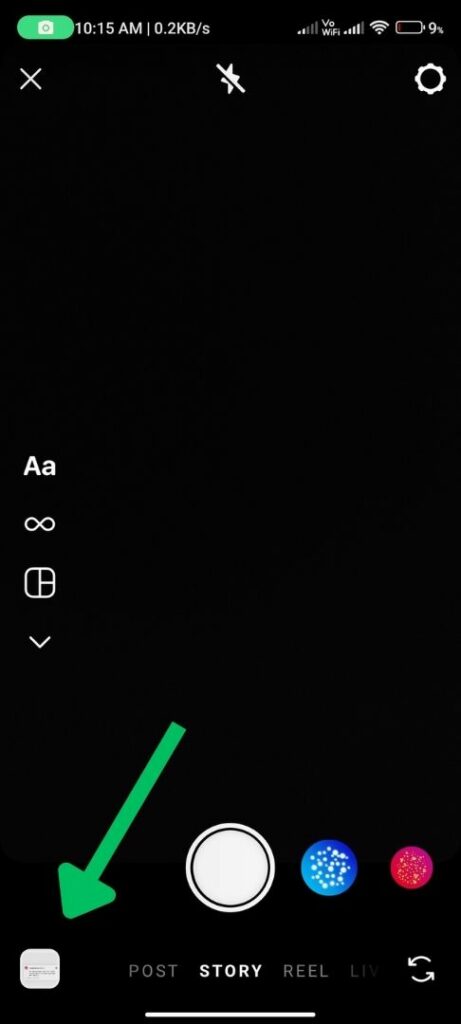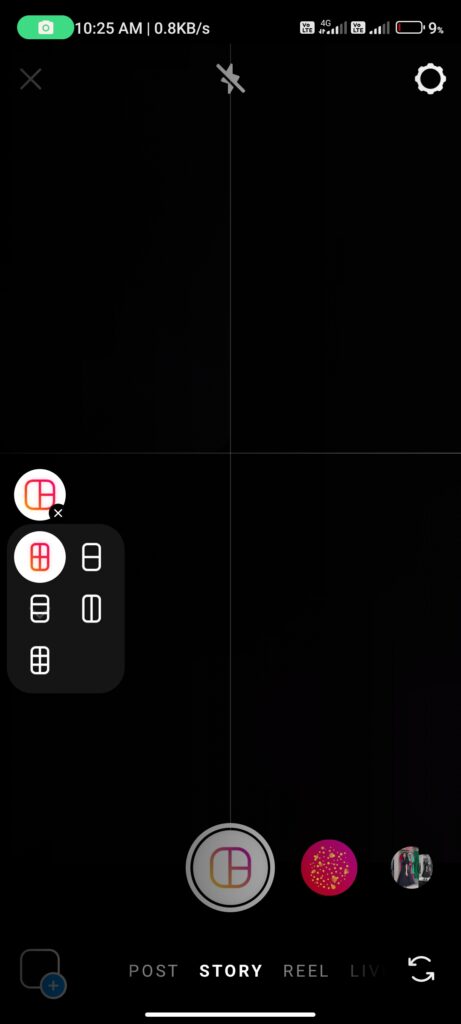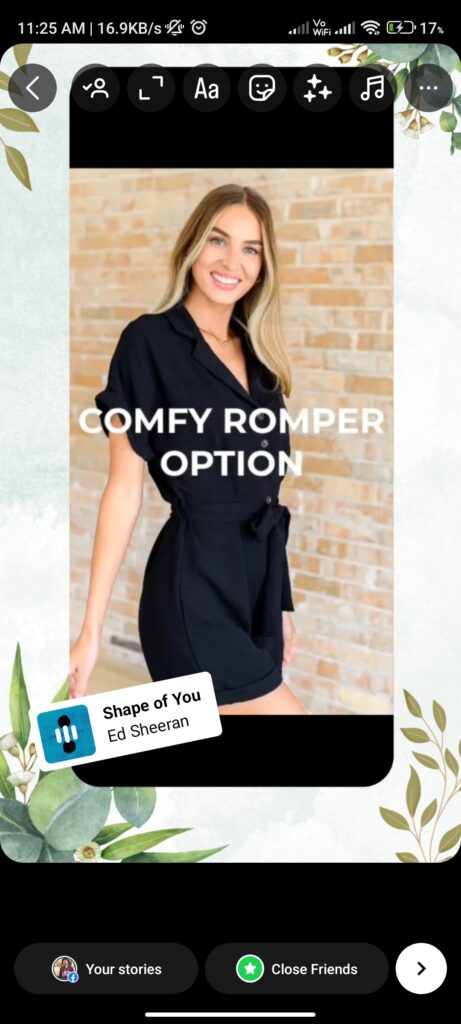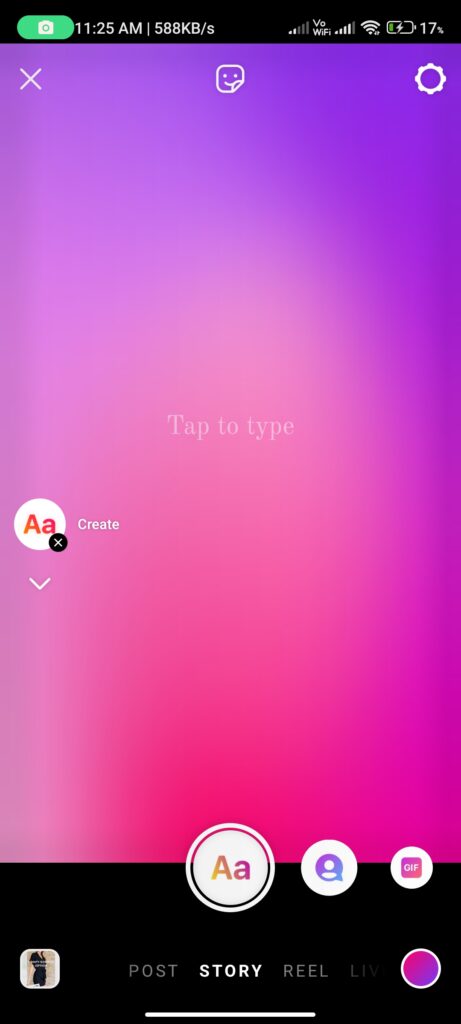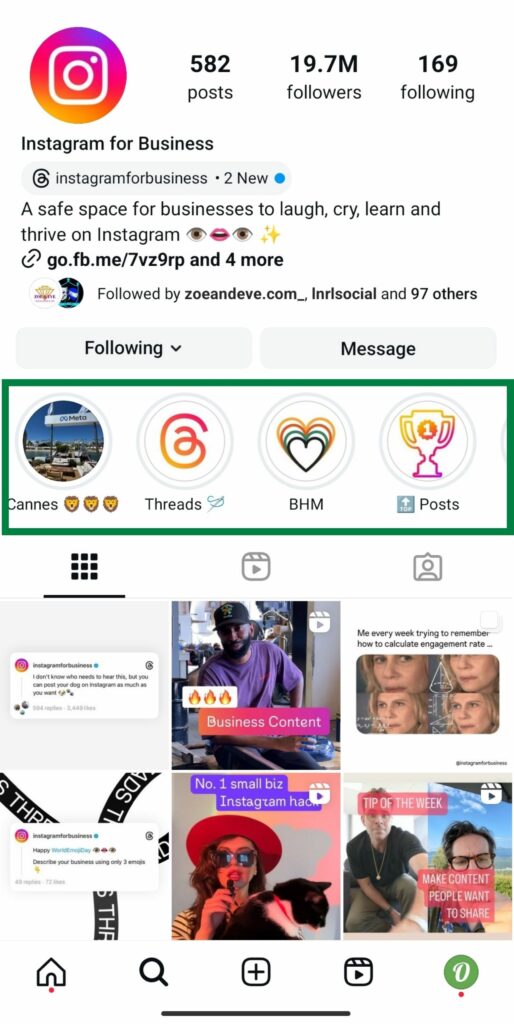Instagram Stories allows users to post photos and videos that disappear after 24 hours. Keep in mind, these stories can be made extra attractive with various creative tools, such as text, stickers, music, polls, and more.
Where to Find Instagram Stories?
Stories are displayed in a slideshow format and appear at the top of a user’s feed. Stories are meant to be temporary and casual compared to regular posts.
Instagram Stories: Feature Breakdown
Certainly! Let’s begin with the main features of Instagram Stories.
- Photo and Video Uploads: Photos and videos attract eyeballs. On Instagram Stories you can upload photos and videos. But remember, they disappear after 24 hours.
- Text and Drawing Tools: Add text, draw, and use various brushes and colors on photos and videos to make them more interesting.
- Stickers and GIFs: Coming to other things you can add now: stickers, including location tags, mentions, hashtags, polls, questions, and quizzes, can be part of Stories.
- Music: Users can add music to Stories from a vast library, and also comes with options to display lyrics.
- Filters and Effects: A variety of filters and augmented reality effects are available to enhance photos and videos.
- Highlights: Stories can be saved to profiles as highlights, which remain visible until the user decides to remove them.
- Links: Users with a certain number of followers can add swipe-up links or link stickers to direct viewers to external websites.
- Close Friends; Create a list of close friends and share stories exclusively with them.
- Polls, Questions, and more: Features like polls, questions, quizzes, and emoji sliders to engage with followers.
- Shopping Tags: Businesses can tag products in stories, allowing users to shop directly from the story.
- Reshares: Users can share posts from their feed, other users’ stories, or IGTV videos to their stories.
- Countdowns:Countdown stickers can be added to build anticipation for an event or launch.
- Boomerangs and Superzoom Special camera modes to create looping videos or zoom effects with added drama.
What are the benefits of using Instagram Stories?
In other words, why use Instagram Stories? Good question. The top reasons are listed below:
- Engaging: Since Stories appear at the top of the feed, they are prominently visible, hence most likely to grab attention.
- Authentic: Stories can capture real-time, behind-the-scenes moments. This kind of content feels more genuine and relatable.
- Interaction attractions: Polls, quizzes, question boxes, and other interactive elements found in Stories drive engagement and feedback from followers.
- Limited time offer!: Since Stories disappear after 24 hours, they create a sense of urgency and exclusivity.
- Traffic generator: For accounts with 10k+ followers or verified accounts, the swipe-up feature allows direct linking to external websites, which extends and maximizes reach.
All this to say, Instagram Stories is a powerful tool to engage, promote, grow, and thrive online.
Now that we know why Instagram Stories is good for your business, let’s get into how to create great Instagram Stories…easily.
How to Create Instagram Stories
First things first, it’s really easy. Keeping that in mind, here’s a quick step-by-step guide on how to post Instagram Stories:
Step 1 :
Open Instagram: To begin with, launch the Instagram app on your mobile device.
Step 2 :
Go to Stories: Swipe right from your feed or tap the camera icon in the top left corner of your screen.
Step 3 :
Capture or Select Media: To capture a photo or video, tap the circle button at the bottom of the screen for a photo, or hold it down for a video.
Alternatively, to select a photo or video from your gallery, swipe up on the screen or tap the small square gallery icon in the lower left corner.
Step 4 :
Edit Story: There are multiple ways to edit a Story.
- Add text by tapping the “Aa” icon.
- Draw using the pen tool by tapping the squiggly line icon.
- Add stickers, GIFs, or music by tapping the sticker icon.
- Use filters by swiping left or right on your screen.
Step 5 :
Post Your Story: Once you’re happy with your story, tap “Your Story” at the bottom left to post it directly to your story.
Or, you can tap “Close Friends” to share it with a select group of friends.
Remember, your story will be visible to your followers only for 24 hours.
Different kinds of Instagram Stories
Variety is the spice of life. Hence, Instagram stories are of many types. The most popular ones are listed and explained below.
1. Photo Stories
Here the Instagram Stories are built around just one image.
2. Video Stories
Instagram Stories can be videos, too. For video-based Instagram Stories, just record or upload a video up to 15 seconds long.
3. Boomerang Stories
Then there is what is known as Boomerang Stories, which is a short, looping video that plays forward and backward.
4. Superzoom Stories
For even more drama, we have Superzoom Stories in which we dramatically zoom in on a subject with sound effects.
Mastering Instagram Stories: Tips and Tricks
Better stories attract more eyeballs and return visits. Here’s some help to make this happen.
Have fun with layouts: Great layouts are eye-catching. So go ahead and combine multiple photos into a single Story for more drama.
Magic of music: Music makes things more memorable. Don’t hesitate to add music to your Stories from the Instagram library of tunes.
Text talk: Text can go a long way in making a Story more relevant and interesting. So feel free to create text-based Stories with various fonts, colors, and backgrounds.
Drawing inspiration: If an artistic touch is what’s needed, you can by adding drawings and doodles over your Stories.
Sticker power: There are many ways to make Instagram Stories more sticky with stickers. Use stickers, such as location, time, weather, polls, questions, slides, and more to dramatize thé narrative.
Polls position: Questions invite interaction. Interaction is good for growth. That’s why Polls make Stories more engaging. Ask away.
Question time: Be a part of your Stories. Ask your followers to ask you things. This makes them more committed to your world, and brand.
Countdowns to excitement: Countdowns are exciting and inviting. Make them a part of your Stories.
Friendly mentions: Tagging other accounts in your Instagram Stories is a great tool to network and build followers. Do it. Invite more people to your circle. Grow.
What are Instagram Story Highlights?
Instagram Story Highlights allow you to save your favorite Stories for later. They are the small circular icons below your picture on your Instagram profile. Any Stories you post can be saved to highlights, and organized by themes, topics, or categories.
How to create IG story Highlights?
Here is how you can create instagram story highlights:
- Go to your profile: Tap on your profile picture in the bottom right corner of your Instagram app.
- Access Story Highlights: Tap the “+” icon next to “Story Highlights”.
- Select Stories: Choose the Stories you want to include in your highlight. You can select multiple Stories at once.
- Choose a cover: Select a cover photo for your highlight. This will be the image that represents the highlight on your profile. You can choose a frame from a Story or upload a custom image.
- Name your highlight: Give your highlight a name that accurately describes its content.
- Tap “Add” or “Done”: Your new highlight will now appear on your profile.
By following these steps, you can engaging and informative Story Highlights that showcase your best content.
Instagram Story Tips for Business Growth
Instagram Stories are an exciting way to talk to the audience, show the brand’s personality, and, ultimately, sell something. Here’s a guide to doing it well.
- Brand Consistency: Ensure your visual content is consistent with the overall image of your brand when it comes to color palettes, fonts, and design elements.
- Stay unforgettable; Post consistently (ideally once a day or a few times each week). It keeps your brand memorable. Also, a sense of anticipation builds and encourages them to see what you have posted next.
- Polls, Quizzes, Questions: Interactive stickers are a very interesting way to get the audience involved in learning more about your business and building relationships.
- Sliders: Use the sliders to measure the sentiment of the audience on a topic or product or anything that’s relevant to your brand.
- Communicate clearly: Don’t leave your audience guessing. Use invitations like “Swipe Up to Learn More” or “Shop Now” to take your audience straight to your website, product, or activity.
- Stick to a schedule: You can schedule Stories. Do it. It helps you use your time efficiently, and the audience returning for more.
- Manage your highlights: Story Highlights are a permanent section on your profile. Design visually cohesive highlight covers to showcase different aspects of your business.
- Use Influencers: Invite Influencers or industry experts to take over your Stories for a fresh perspective.
- Talk testimonials: Let your happy customers speak for you through video testimonials or written shoutouts. They are your best advertisers.
- Go live!: Host live sessions to answer questions, showcase products, or offer behind-the-scenes glimpses.
- Use loctags and hashtags: Increase discoverability by using location tags and hashtags related to your content.
- Be real: Experiment, have fun, and let your brand personality shine through. Do this consistently and you’ll build a loyal following and achieve your business goals on Instagram.
You can schedule Stories. Do it. It helps you use your time efficiently, and the audience returning for more.
The best reason to use Instagram Stories is to engage with your audience in a friendly, authentic, and immediate way. Stories allow you to share moments in real-time, interact with followers through polls, questions, and quizzes, and highlight important updates or promotions that can increase engagement. Also, because they are only available for 24 hours, Instagram Stories create a sense of urgency and exclusivity for your content.
Frequently Asked Questions
How to Repost an Instagram Story
Want to share someone else’s awesome Instagram story with your followers? Here’s how:
- Get permission: Always ask the original poster for permission before reposting.
- Direct message: If you’re tagged in the story, you can easily add it to your own story.
- Screenshot: Take a screenshot of the story and upload it to your story, but remember to credit the original poster.
- Use a third-party app: Some apps specialize in reposting Instagram stories.
How to Add Music to Your Instagram Story
Spice up your Instagram stories with your favorite tunes!
- Access the music library: Instagram offers a built-in music library with a variety of songs.
- Search for a song: Use the search bar to find the perfect track.
- Add to your story: Select the music and adjust the length to match your story.
How to Make a Collage on Your Instagram Story
Create eye-catching collages to tell your story visually.
- Use Instagram’s layout feature: Instagram offers built-in layouts to combine multiple photos or videos.
- Try a third-party app: There are many apps available that offer more advanced collage options.
- Upload multiple photos: You can manually upload multiple photos or videos to create a collage effect.
How to Download Instagram Stories
Want to save your favorite Instagram stories?
Ask the poster: The easiest way is to ask the person who posted the story if they can send it to you.
Screen recording: Use your phone’s screen recording feature to capture the story.
Third-party apps: Some apps specialize in downloading Instagram stories.