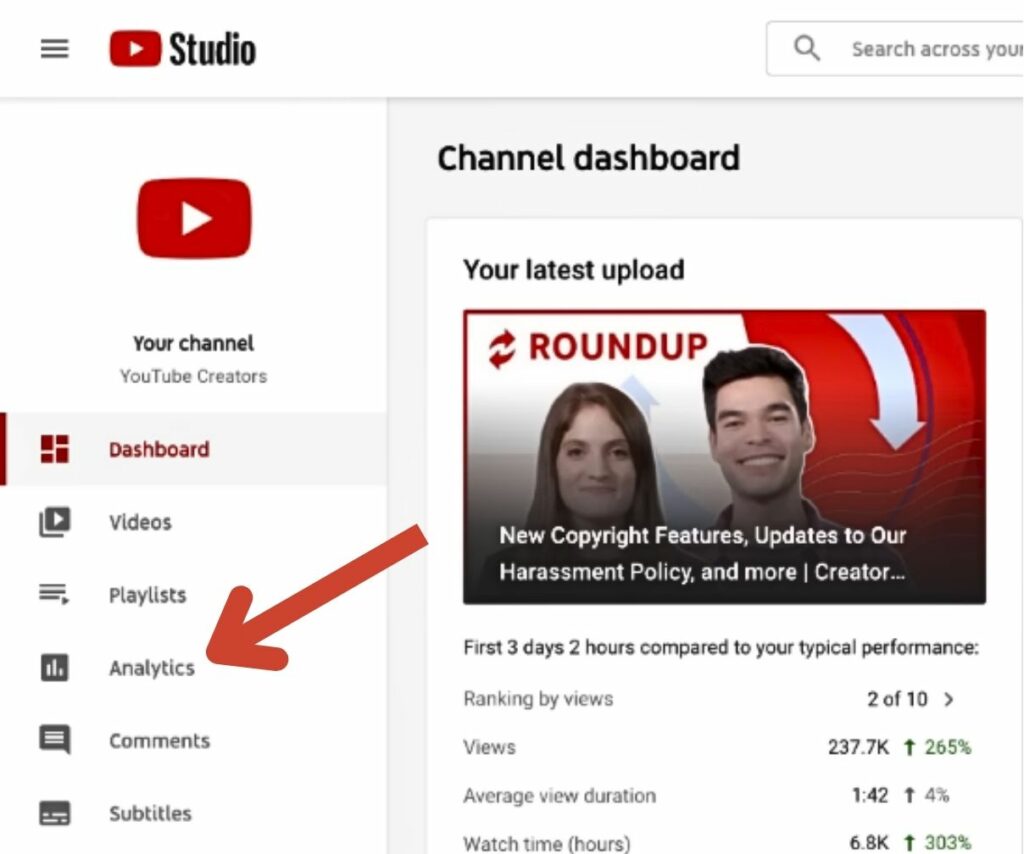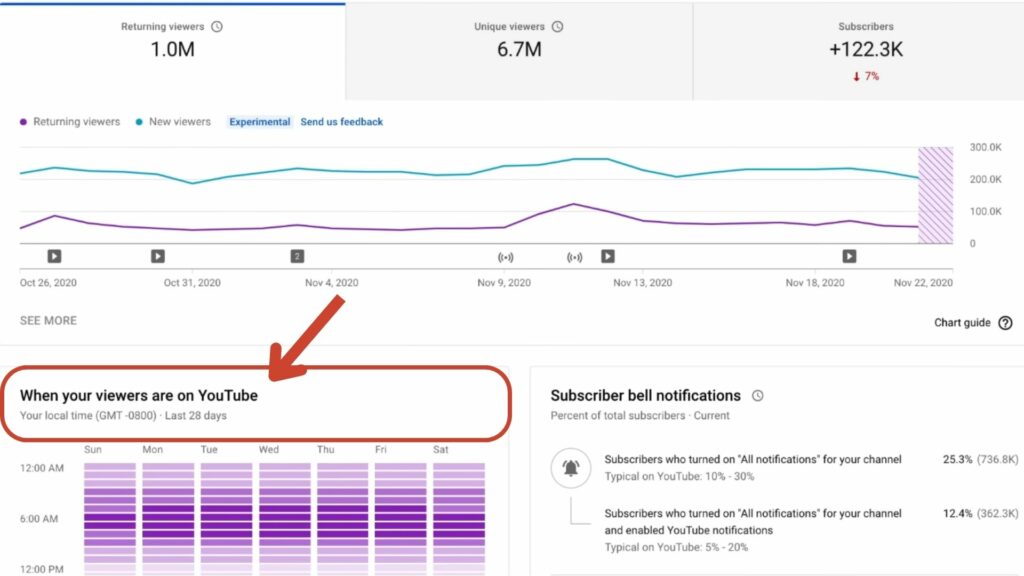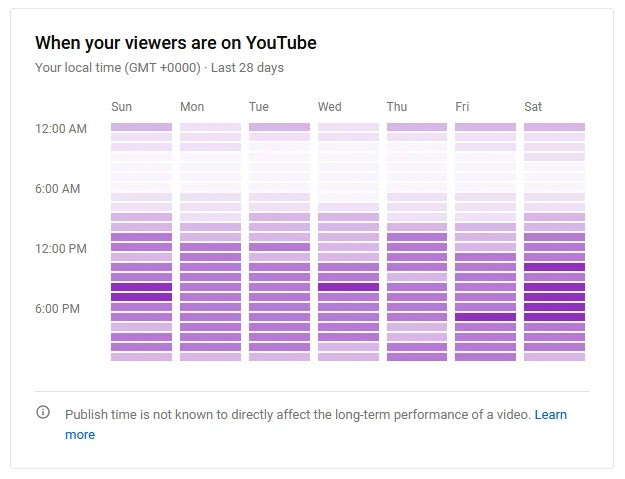With over 500 hours of video uploaded to YouTube every minute, getting your content noticed can be a challenge. Posting at the right time can help your video get more views and interactions. This is important because YouTube’s algorithm promotes videos that get early engagement, like views and likes, shortly after being uploaded. By posting when your audience is most active, you can increase the chances of your video being seen. In this blog, we’ll explore why timing matters, share tips on finding the best time to post, and how this can help grow your channel.
| Table of Contents |
Why Does Posting Time Matter on YouTube?
Posting at the right time can make a big difference in how your video performs. YouTube’s algorithm looks at early engagement, like how many views, likes, and comments your video gets soon after it’s uploaded. Videos that perform well in the first few hours are more likely to be recommended to other viewers, which can lead to even more views.
Timing also matters because of your audience’s behavior. People tend to watch YouTube at certain times of the day, such as during breaks, in the evening, or on weekends when they have more free time. By posting when your audience is most active, you increase the chances of your video being seen and interacted with right away.
In short, posting at the right time helps you get more views, engage with your audience, and grow your channel faster.
When is the Best Time to post on Youtube?
To get the most out of your YouTube videos, you need to know the best time to post on YouTube. While there’s no one-size-fits-all answer, analyzing general trends and testing at different times will help you optimize your posting strategy.
General Guidelines for Posting on YouTube:
- Avoid Low-Performance Times: Early mornings (1 AM to 6 AM) and late evenings (9 PM on Sundays) tend to show lower engagement.
- Weekdays: Aim for posting between 2 PM and 4 PM. This is when many users are winding down at work or taking a break.
- Weekends: Post later in the morning or early afternoon for the best results.
- Peak Times: Some creators have found success posting at 11 PM on Mondays and Thursdays.
Best Times to Post YouTube Videos by Day of the Week
- Monday: 2 PM – 4 PM, 11 PM
- Tuesday: 2 PM – 4 PM
- Wednesday: 9 AM, 2 PM – 4 PM
- Thursday: 2 PM – 4 PM, 6 PM
- Friday: 2 PM – 4 PM, 6 PM – 8 PM
- Saturday: 9 AM – 11 AM, 4 PM
- Sunday: 9 AM – 11 AM
When is the Best Time to Post YouTube Shorts?
Timing also matters for YouTube Shorts, which are quick, engaging videos. Understanding the best time to post YouTube Shorts can help you maximize views and engagement.
Based on extensive data analysis and user behavior studies conducted by Outfy, the most effective times to post YouTube Shorts are typically:
- Weekdays (Monday to Friday): This is when most people log on to social media, either during working breaks or after working hours.
- Peak hours: Between 12 PM and 3 PM and 7 PM to 10 PM often see higher engagement.
Specific Timeframes to consider:
- Monday: 7 AM, 7 PM to 9 PM
- Tuesday: 7 AM, 5 PM to 7 PM, 9 PM to 10 PM
- Wednesday: 12 PM, 3 PM to 6 PM
- Thursday: 7 PM to 11 PM
- Friday: 7 AM to 9 AM, 11 AM to 1 PM, 4 PM to 6 PM, 9 PM 11 PM
- Saturday: 9 AM to 10 AM, 3 PM to 6 PM, 10 PM to 12 AM
- Sunday: 10AM to 11 AM, 3 PM to 5 PM, 9 PM
Remember, these are general guidelines based on data from Outfy. The best time to post Youtube shorts for your audience may be different. Experimentation holds the key to the optimal posting time for your channel.
Best Time To Post YouTube Shorts: By Industry
Your industry can greatly influence the ideal time to post. Knowing your audience and their behavior is essential. Here’s a breakdown of the best time to post YouTube Shorts for different industries:

1. Entertainment and Gaming
- Evenings (7 PM – 10 PM) when people are relaxing or on the way home from work.
2. Beauty and Fashion
- Morning (9 am-12 pm): A greater number of users tend to kick-start the day with beauty routines.
- Evening (6 pm-9 pm): This Time is aligned with the getting ready time for social events.
3. Education and Tutorials
- Mornings (7 a.m.–9 a.m): The morning and evening commutes, or even when people are getting up and starting the day, are when education content is most consumed.
- Evenings (6 p.m.–8 p.m): This could be for students or professionals looking to up-skill.
4. Food and Cooking
- Lunchtime (12 p.m.–2 p.m): People find inspiration for food at lunch.
- Evenings (6 PM to 8 PM): This is meal planning and preparation time.
5. Fitness and Health
- Mornings (6 AM to 9 AM): Targets early risers, many of whom are into fitness
- Evenings (5 PM to 7 PM): When everyone comes out of work and hits the gyms.
Note: These are general guidelines. The ideal time to post for your specific business may vary depending on the target audience or type of content.
How to Find the Best Time to Upload Video on YouTube?
Although general guidelines can give you very good ideas, ultimately, the best way to figure out when to post your YouTube videos is from your actual audience data. YouTube Analytics contains invaluable information to optimize your posting schedule.
Find the Best Time to Upload Video on YouTube through Youtube Analytics:
Step 1: Access Your YouTube Studio
Log into your YouTube Studio account.
Step 2: Navigate to Analytics
Click on the “Analytics” tab.
Step 3: Explore Audience Insights
Look for the “When your viewers are on YouTube” section. This graph displays a heatmap indicating the times when your audience is most active on the platform.
Step 4: Identify Peak Times
Focus on the darkest areas of the heatmap, as these represent times with the highest viewer concentration.
Experiment and Optimize: Test new posting times from the data, and track their performance.
Additional Tips:
- Time Zones: If you have a global audience, consider different time zones to maximize reach.
- Analyze Video Performance: Look at video performance over different posting times to identify trends?.
- Test on a Regular Basis: What works as the best time to post is something that changes over time; hence, it needs continuous monitoring.
By utilizing YouTube Analytics and conducting A/B tests, you can fine-tune your posting strategy to achieve optimal results.
outfy
AI-Powered Social Media Marketing
for Online Stores
Outfy automatically creates, schedules and posts viral content like
Reels, Stories, Collages, Videos, Promotions from your products on Social Media.
Final Thoughts
Choosing the best time to post on YouTube can help your videos get more views and reach a larger audience. Posting when your viewers are most likely to be online gives your video a better chance of being noticed. The times mentioned in this blog are a good place to start, but remember to check your YouTube Analytics for more specific data about your audience. By finding the best time to post on YouTube for your channel, you can increase engagement and grow your channel more effectively.
FAQ: Best Time to Post on YouTube
1. What time are most people on YouTube Shorts?
The best times to post YouTube Shorts generally align with peak social media usage. This typically includes mornings (7-9 AM), lunch breaks (12-3 PM), and evenings (7-10 PM). However, these times can vary based on your target audience and their specific behavior.
2. Can you create a YouTube Short from an existing video?
Yes, you can create a YouTube Short from an existing video. YouTube allows you to trim and edit longer videos into Shorts directly from the mobile app, making it easy to repurpose content.
3. Can YouTube Shorts be monetized?
Yes, YouTube Shorts can be monetized through the YouTube Partner Program. You can earn revenue through ads displayed between Shorts.
4. How long can a YouTube Short be?
A YouTube Short can be a maximum of 60 seconds long. This limit ensures that content remains brief and engaging.
5. How often should I be posting on YouTube Shorts?
The optimal posting frequency for YouTube Shorts depends on various factors, including your target audience, content creation capabilities, and overall content strategy. While consistency is key, aim for at least a few Shorts per week to maintain viewer engagement.