Pinterest is a vibrant platform where users discover ideas, explore products, and get inspired. As a visual search engine, it offers an incredible opportunity to showcase and sell your products. With the right tactics, you can turn Pinterest into a powerful sales channel.
Here’s your step-by-step guide on how to sell products on Pinterest:
1. Set Up a Pinterest Business Account
The first step to selling on Pinterest is setting up a business account:
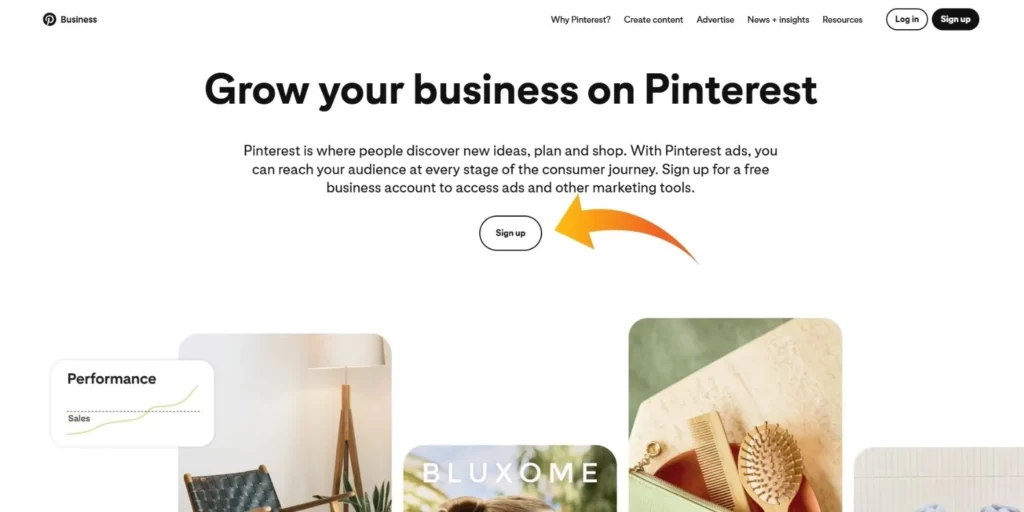
- Visit Pinterest for Business.
- Sign up or convert your personal account to a business one.
- Add your business name, logo, and website details.
- Verify your website to unlock analytics and gain user trust.
2. Optimize Your Pinterest Profile
A well-optimized profile helps attract buyers and reflects your brand:
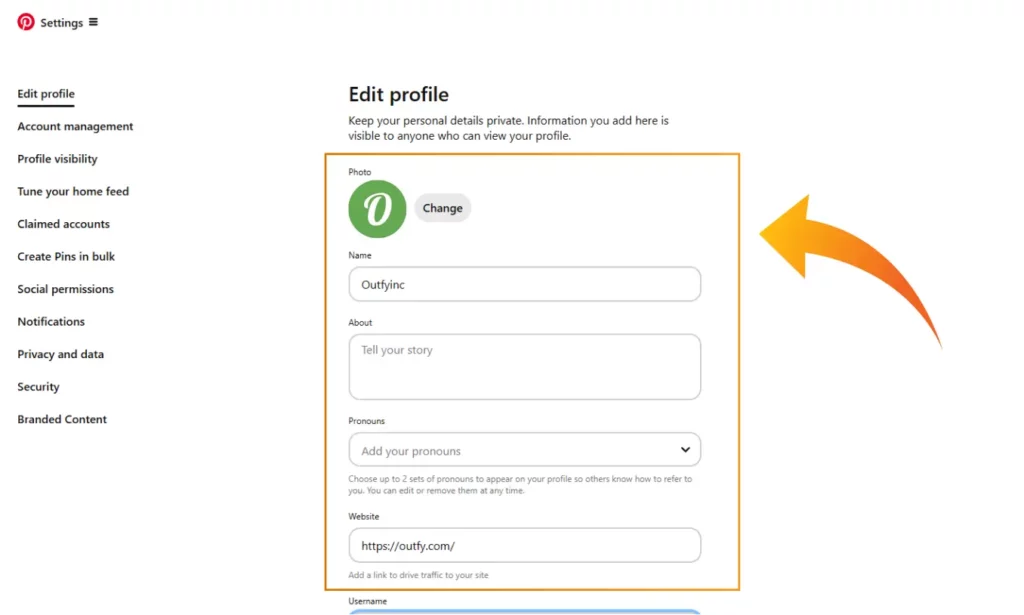
- Use a professional logo as your profile picture.
- Write a concise, keyword-rich bio that highlights your business.
- Include a direct link to your online store or product catalog.
3. Create Engaging, Eye-Catching Pins
Pins are the heart of Pinterest and the showcase for your products. To make your pins stand out:
- Use high-quality, vertical images (2:3 ratio).
- Write compelling titles and keyword-rich descriptions.
- Add clear calls-to-action (e.g., “Shop Now” or “Learn More”).
- Subtly brand your images with a logo or watermark.
4. Use Rich Pins for Better Engagement
Rich Pins automatically provide extra details like pricing and availability:
- Enable Product Rich Pins to sync product details from your website.
- Follow Pinterest’s Rich Pins setup guide.
5. Organize Content with Strategic Boards
Boards make your profile easy to navigate and help users find what they’re looking for:
- Use descriptive, keyword-optimized board names.
- Categorize products into themes (e.g., “Summer Fashion” or “DIY Home Decor”).
- Write detailed board descriptions that include relevant keywords.
6. Promote Products with Pinterest Ads
Promote your products to reach a larger audience:
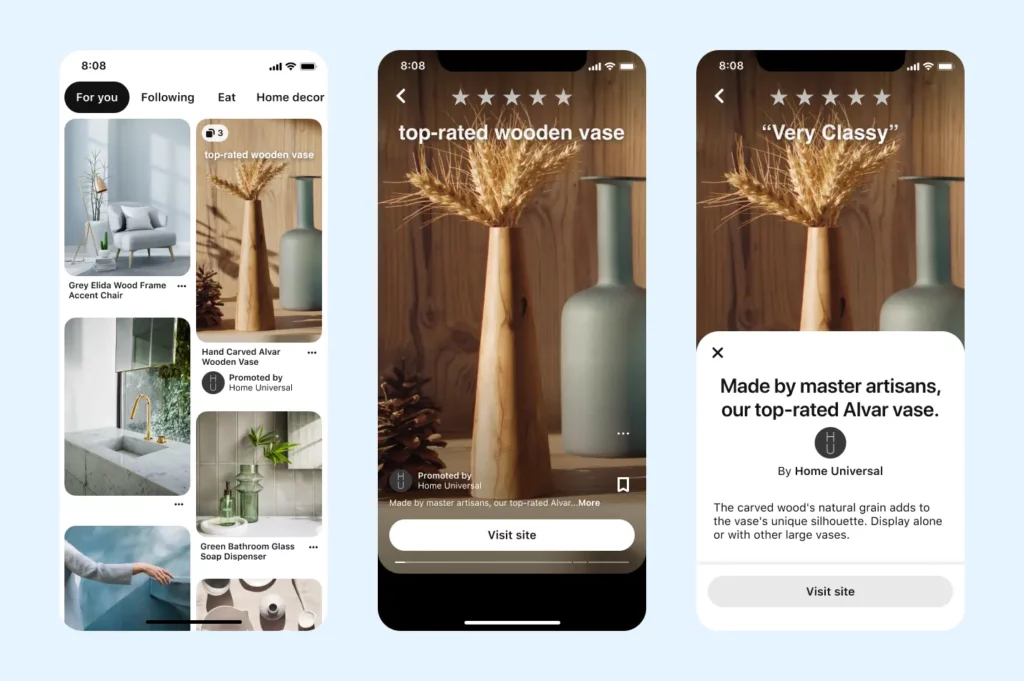
- Choose from Standard Pins, Video Pins, or Shopping Ads.
- Define goals like increasing traffic or conversions.
- Target specific audiences using demographics, interests, and keywords.
- Monitor campaigns through Pinterest Ads Manager.
7. Enable Shopping Features on Pinterest
Make the shopping experience seamless for your customers:
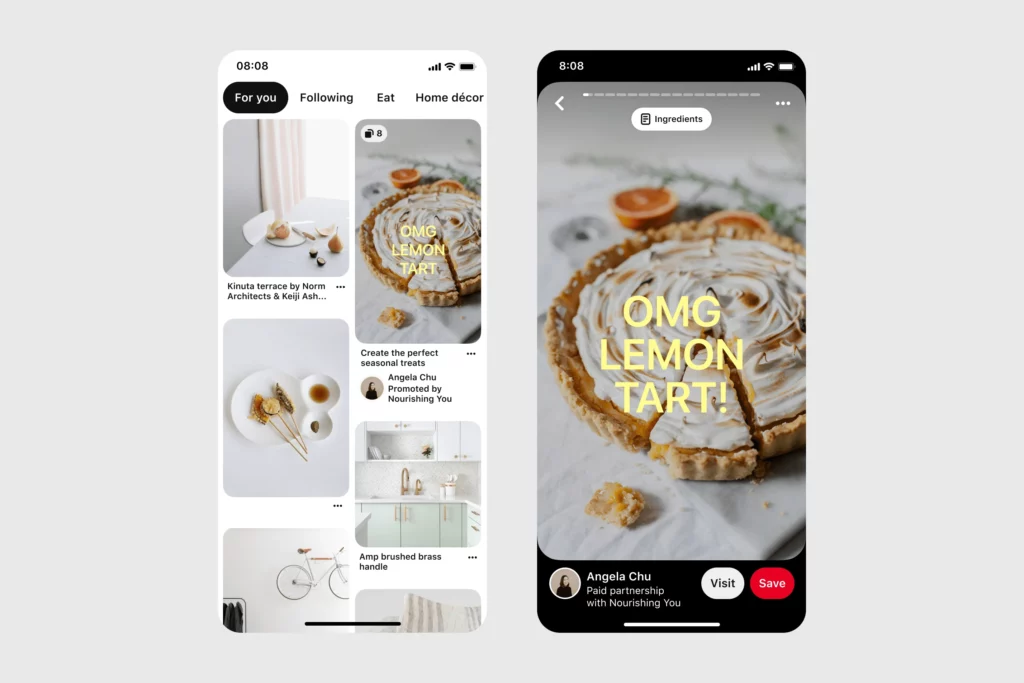
- Upload your product catalog to Pinterest.
- Add a “Shop” tab to your profile for easy browsing.
- Use the Pinterest Tag to track conversions and optimize ad performance.
8. Engage with Your Audience
Building trust and loyalty through interaction is crucial:
- Respond promptly to comments and messages.
- Follow and engage with users who share similar interests.
- Collaborate with influencers to promote your products authentically.
9. Analyze Performance and Optimize
Track your efforts to continually refine your strategy:
- Use Pinterest Analytics to measure impressions, clicks, and saves.
- Identify high-performing pins and replicate their success.
- Adjust your approach based on data insights.
10. Stay Consistent with Content
Consistency ensures visibility and growth:
- Pin regularly, ideally daily or weekly.
- Use scheduling tools like Outfy to maintain consistency.
- Refresh older pins by updating their visuals or descriptions.
Summary
Pinterest is an excellent platform for product discovery and sales. Start by creating a business account and optimizing your profile with a professional logo, keyword-rich bio, and website link. Design attractive, vertical pins with compelling titles and clear calls-to-action. Use Rich Pins for product details and organize your boards with strategic, descriptive themes. Leverage Pinterest Ads to expand your reach and enable shopping features like catalogs and a “Shop” tab. Engage with your audience through comments and collaborations while using Pinterest Analytics to refine your strategy. Consistency and optimization will help you turn Pinterest into a powerful sales tool.
Note: Looking for more ways to grow? Check out these effective ways to sell on social media.
outfy
AI-Powered Social Media Marketing
for Online Stores
Outfy automatically creates, schedules and posts viral content like Reels, Stories, Collages, Videos, Promotions from your products on Social Media.
FAQ: Selling on Pinterest
Is Pinterest good for selling products?
Yes! Pinterest is great for selling products. It’s like a visual search engine where people can find what you’re selling. If you post eye-catching pictures, you can attract more buyers.
Can I sell digital products on Pinterest?
Yes, you can! Pinterest works well for digital products. You can post images of your items and link them to your store so people can buy them.
Can I post my Etsy products on Pinterest?
Definitely! You can pin your Etsy products on Pinterest to get more people to see them and visit your shop.
How much does it cost to sell items on Pinterest?
It’s free to post your products on Pinterest. If you want to run ads to boost your posts, it costs money, but you can choose how much to spend.
Is Pinterest effective for Etsy?
Yes, Pinterest helps Etsy sellers by driving traffic to their shops. Posting your products on Pinterest can get them noticed by more people.
Can you sell handmade items on Pinterest?
Yes, you can! You can post your handmade items, and when people click on them, they’ll go to your shop or website where they can buy them.





