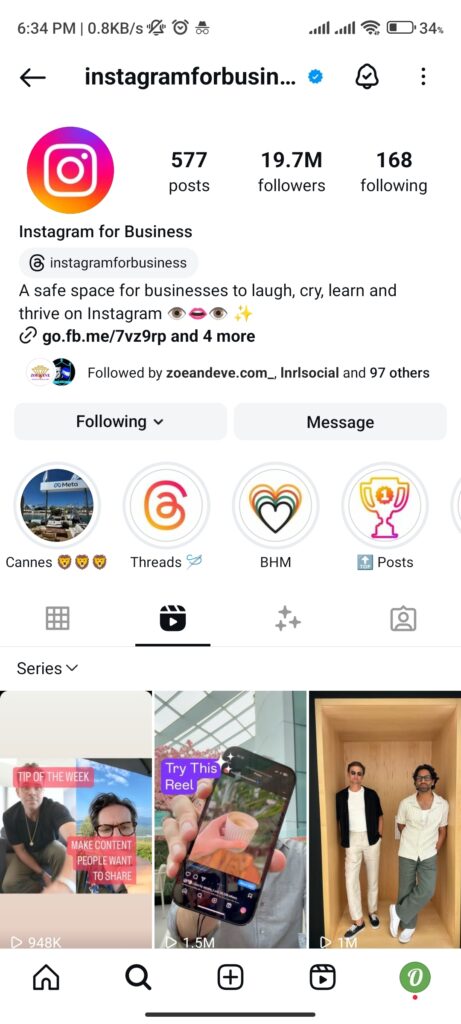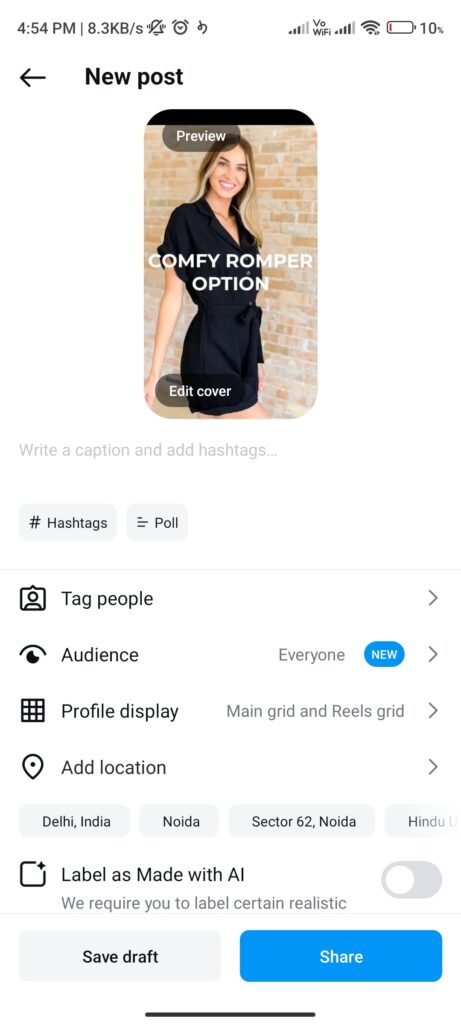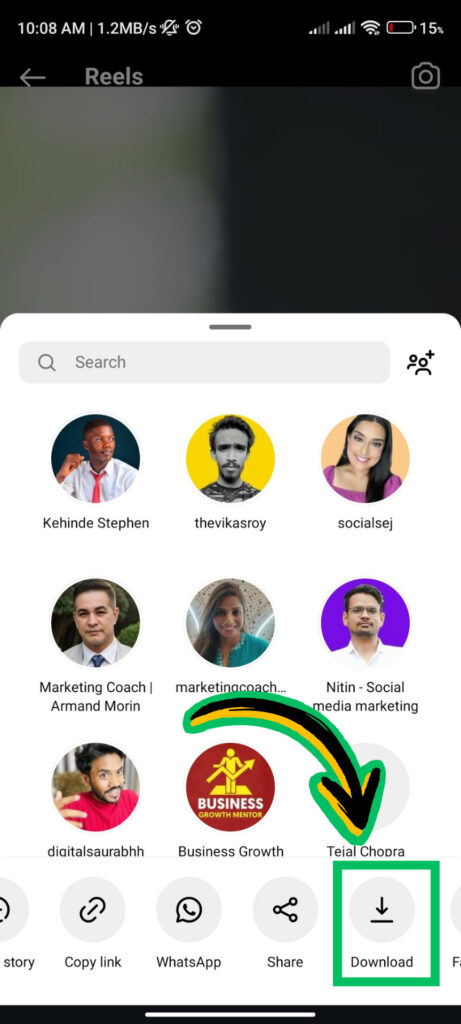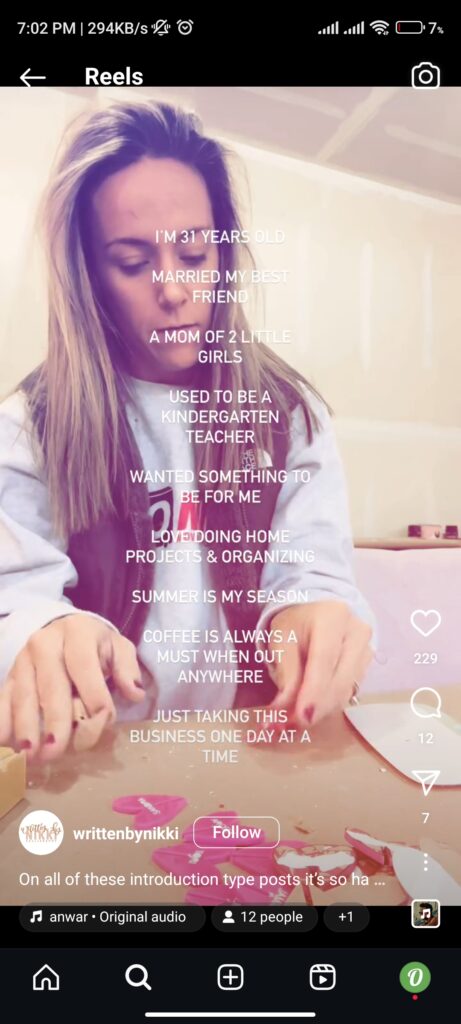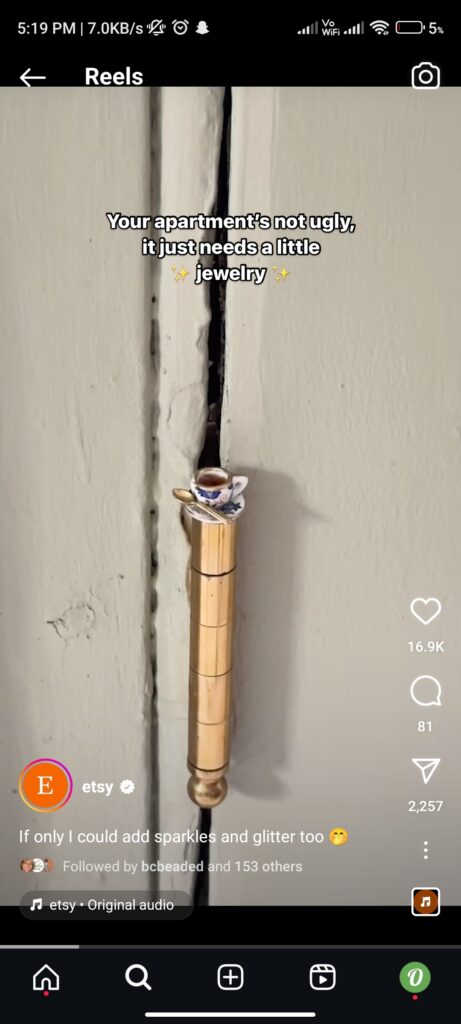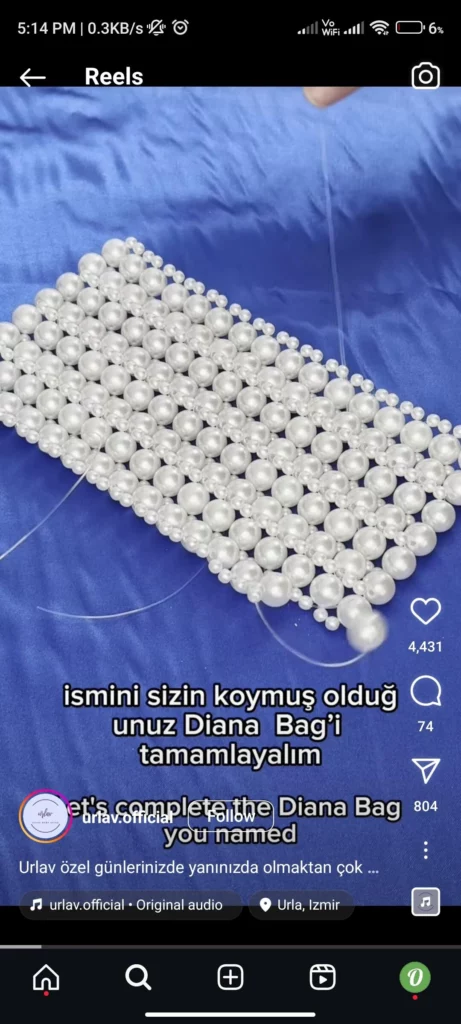| Table of Contents |
Ever caught by some short video on Instagram? That was probably a Reel! Reels are incredibly popular—over 2.35 billion people watch them every month. Unlike Stories, which disappear, they also live on your profile. Compared to regular videos, they get 22% more engagement; therefore, making them a fantastic tool to reach your target audience.
Ready to jump on the Reels bandwagon and supercharge your online store? This guide will equip you with everything you need to create captivating product Reels that stop the scroll and turn viewers into customers. Let’s get started!
What are reels?
Reels are essentially Instagram’s version of TikTok videos—short form content one could create and then share. Launched in 2020, Instagram Reels have really grown to be huge. It indeed is a fun way to engage viewers’ attention. Here is what basically differentiates them:
- Short and Sweet: Reels are the best way to engage modern attention spans, which range from 15 seconds to 90 seconds.This is the typical ig reel length.
- Optimal Dimensions: For the best viewing experience, Instagram reels dimension should be pixels: 1080 x 1920, following an aspect ratio of 9:16. That will ensure that your content is full-screen and clear on any device.
- Creative Canvas: Reels are loaded with editing tools to allow the release of your creativity. Add music, text overlays, filters, effects, and transitions—there’s a dynamic, striking video ready.
- Discoverability Power: Not like Stories, which disappear within a day, Reels are there on your profile and can, thus, be discovered via the Reels Explore page. This opens your content to new persons who may not necessarily be your followers.
- Engagement Machine: Reels seem to drive much more engagement than regular video posts. With comments and sharing, it does provide a lot of room for interaction and really helps bond with your audience as much as possible.
Why You Should Use Instagram Reels for Your Business?
Attention and brand loyalty are everything in competing in this breakneck online marketplace. Here are some of the most vital reasons why Instagram Reels should form part of your social media strategy for an online store:
- Boosted Engagement and Brand Awareness: Reels act as an Engagement Powerhouse. Their creative format and interactive features prompt people to stop, watch, comment, and share. This acts to increase interaction and a feeling of attachment towards your brand from the target audience.
- Show Products in Action: Static product images can only say so much. With Reels, you can really bring your products to life by showing how to use them, all their features and benefits, and the emotions and experiences associated with them.
- Reach a Wider Audience: Reels Explore page tends to have huge discovery potential. Content visible only to your followers is not the case with Reels since it will help you gain new traffic to your e-commerce store by reaching more audiences that are interested in your niche.
- Be different: If there is anything that really stands out on Instagram more than anything else, then video content must be it. By including Reels, you set yourself apart from the competition. Reels show the character, creativity, and dynamism of a brand and leave a great, lasting impression on customers.
- Drive Sales and Conversions: Entertaining Reels can drive customers from viewers. Build a need for whatever you’re selling by highlighting the benefits of the product and everything one needs to consider in a purchase. You may add CTAs to your Reel, pointing viewers toward your website or product page.
In the next section, we’ll learn how to create reels on Instagram.
How to Create a Reel on Instagram
Here’s a quick guide to creating Instagram reels:
Step 1: Open Instagram
Open the app, then go into the Reels section. This is usually found either through the camera icon at the bottom of the screen or as a stand-alone Reels icon.
Step 2: Choose Your Content
Decide if you want to record a new video directly in the app or use a pre-recorded video from your phone’s library.
- Shoot Within the App: Tap and hold the capture button to record a clip. You may record the subject in pieces or re-shoot the subject in different clips within the same Reel.
- Use Pre-recorded Videos: You should swipe up from the recording screen in order to reach the camera roll of your phone. Here you can select some prerecorded videos that you would like to have on your Reel. You just edit the video to the required length and arrange them in any order that you want.
Step 3: Add more detail to your product story
- Music: Choose upbeat music to drive the mood and underline the key benefits of your product.
- Filters: Choose filters that will enhance your product.
- Stickers: Interactive product tags or, for a change, some fun stickers will catch the users’ eyes.
- Text Overlays: Emphasize key features or benefits by clear text overlays.
- Create Seamless Transitions: Swipe between the clips and add transitions which flow seamlessly into each other.
Step 4 : Finalize and Share
- Pick a cover image: Select an eye-catching still from your Reel.
- Write an attention-grabbing caption: Share your story, ask something, and don’t forget relevant hashtags.
- Tag relevant products: Help people looking for your products on Instagram.
Step 5: Tap “Share” and Watch the Views Grow!
Keep in mind that it has to be short and sweet, like 15-30 seconds, and focus on the benefits of your product. A bit of creativity, these steps, and, voilà. You will start making killer Reels that capture customers and drive sales satisfaction.
How Long Can Instagram Reels Be?
The maximum Instagram Reel length is 90 seconds.
That’s only 90 seconds to get your audience’s attention, tell your story, and leave an impression on your audience.
Although you can bring up Reels of up to 15 minutes by uploading a pre-recorded video, the recommended length for optimal performance and engagement is that a Reel has to be under 90 seconds.
How to download Instagram Reels?
Accessing Instagram Reels for offline viewing might have become more straightforward. Here’s what you can do:
Locate the Reel you want to save. On the left side of your screen, you’ll find a “share” icon typically represented by a paper airplane symbol.
Tap this icon to access the sharing options. If available, you might see a “Download” button within these options. If present, this button provides the official and most direct way to save the Reel to your device.
Best Time to Post on Instagram
Getting your Reels downloaded is excellent, but if you want to really capture an audience, consider the timing of posting. It does make a huge difference in rising engagement and reach.
The ideal time to post on Instgaram may vary depending on your target audience, but research suggests that weekday times between 10:00 AM and 2:00 PM in the target audience’s time zone could very well be a good starting point. During these periods, there are possible breaks within work or school hours.
Note: Be sure to experiment on posting at different times within these general time ranges to find that real magic spot when your particular audience will most engage.
Instagram reel Sizes
For optimal presentation on viewers’ devices, Instagram Reels require specific Instagram Reel dimensions. Uploading videos with a resolution of 1080 x 1920 pixels and an aspect ratio of 9:16 ensures they fill the entire screen on most smartphones in full-screen mode.
A Note on Display Variations: The recommended 9:16 ratio ensures that your Reel fills the screen in the Reels section. However, if it appears in the general feed, Reels may appear as 4:5 and might be cropped. Help keep your important information, like text, in view by centering it in edit for best viewing on Instagram.
Engaging Instagram Reels Ideas
Here are some engaging Reel ideas that drive engagements and sales for your online store:
Introduce Yourself and Your Brand Story—Bring a Human Touch to Your Business:
- Face reveal: Introduce yourself, that beating heart behind your business, and what keeps you ticking.
- Tell your story: Share briefly where the brand came from, mission, and values.
Show Your Products in Action: More than Features
- Demos: Products—show, don’t tell. It is an artistic and most interesting way to present how your products work, and the benefits of those products.
- Lifestyle shots will show your product fitting naturally into real life so a customer can see what that would look like in their lives.
- User-generated content shares videos of customers using your products to create a layer of authenticity and social proof.
Behind-the-Scene Peek : Builds trust and connection
- Production Process: Give viewers a very near and inclusive view from raw materials to finished product while creating your products.
- Meet the Team: Introduce them with your team members and just pop open the cork – not in reality but a feel in words – to give your brand a touch of an atmosphere driven by personalities within collaboration.
- Office Culture: Share an inside view of the fun that your office culture is, or anything light-hearted that your team does that finds relevance with the target audience.
Flip Customers into Brand Ambassadors (Utilize Social Proof):
- Customer Testimonials: Record quick videos talking about what happy customers think and share their experiences with brand products.
- User-Generated Content Reels: Design reels from a bundle of user-generated content where customers can be seen using your products in their shortcomings, way & creatively.
- Readiness for products: Share video views of customers talking about different features/ how they liked them the most or any other thing.
Before & After Transformations | Dramatic Results:
- Physical Products: Show off just how powerful your products can be by using beautiful, impactful before-and-after visuals.
- Services: Tell a “before and after” approach for how much your services are going to change them. Examples may range from hair salons to even fitness coaching.
- Customer Stories: Share engaging stories of customers—underline main critical positive changes to which your products and services helped them get.
With the following engaging Reel ideas and good practices above, you will be grabbed with a wonderful opportunity to create content for a featured online store for your brand but lay down an extremely solid foundation for trust building, conversation creation, and sales driving!
5 Tips for Making Engaging reels
Here’s how to take your product Reels from good to great with 5 powerful ideas that go beyond the basic tips:
- Be Creative: Stand out from the crowd! Don’t be afraid to experiment with creative concepts and inject your brand’s unique personality. A touch of humor, a surprising twist, or a visually stunning approach can make your Reel truly unforgettable.
- Storytelling: People crave stories. Weave a narrative into your Reel, taking viewers on a journey. Introduce a relatable problem, then showcase how your product is the solution. This emotional connection is much more impactful than simply listing features.
- Focus on Benefits, Not Just Features: Don’t get bogged down in specs! Highlight the benefits your product offers. Show viewers how it improves their lives, solves a problem, or creates positive emotions.
- Use Trending Sounds and Hashtags: Think of trending sounds and hashtags as conversation starters. Using them can boost your discoverability and attract a wider audience who might be actively searching for products in your niche.
- Call to Action (CTA): Don’t leave viewers wondering what to do next. Tell them! Whether it’s visiting your website, checking out a product page, or leaving a comment, a clear CTA is crucial for driving results.
By implementing these tips, you’ll be well on your way to crafting captivating product Reels that stop the scroll, spark engagement, and ultimately drive sales for your online store!
Summary
Instagram Reels are a surefire way to capture attention, drive engagement, and ultimately increase sales for an eCommerce store. If done well, the strategies identified in this guide will go a long way in helping you create Reels that really vibe with your audience, be their turning point, and become one for your online store too. Remember, Consistency is king! Keep creating and sharing quality Reels to get a lot of dedicated following that enables your brand to thrive on Instagram.
outfy
AI-Powered Social Media Marketing
for Online Stores
Outfy automatically creates, schedules and posts viral content like
Reels, Stories, Collages, Videos, Promotions from your products on Social Media.