Stories are what people want. That’s one of the major reasons for the popularity of Instagram Stories. How can you tell your stories better and grow your customer base faster?
Instagram has recently released a comprehensive guide packed with valuable tips and tricks for Instagram Stories. Although there are no new features introduced this time, the guide offers intriguing insights to inspire your creative endeavors. Here are the major highlights:
![]()
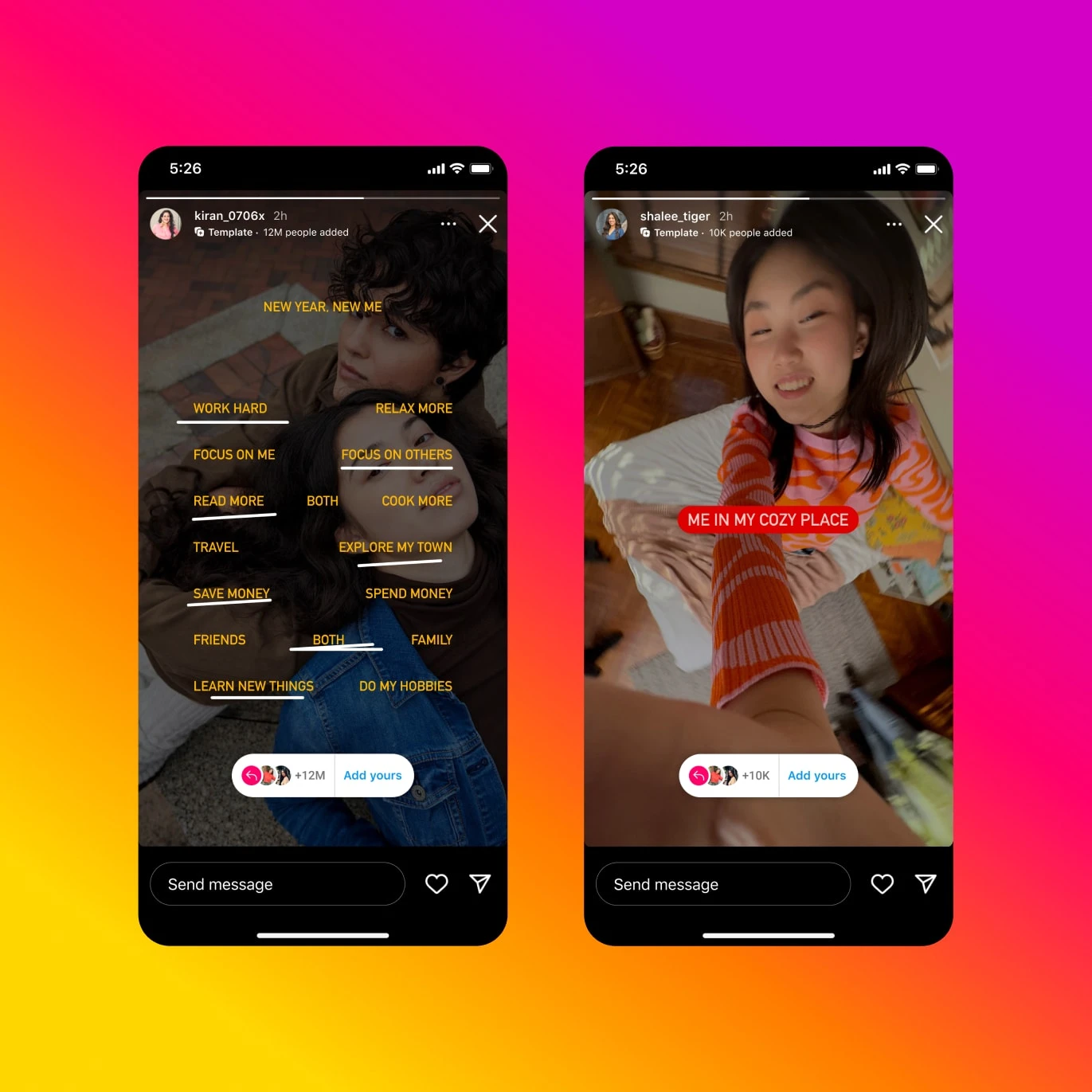
Stickers are eye-catching. Instagram encourages you to use “Sticker Templates” which Instagram first launched in December last year:
- Sticker templates invite other users to contribute to a Story, via a prompt. This is an interesting way to invite participation and deepen audience engagement.
- According to Instagram, users can add GIFs, text or images to their template to widen reach.
![]()

Layout enables you to present multiple images in creative ways.
A quick primer: “Before taking a photo, tap the Layout icon. You can tap “Change grid” to change the layout of your photos. Then, you can take a series of photos with your camera or select pictures from your camera roll.”
![]()

Absolutely! you should! Filling your Story background with a solid color makes your Stories look more professional, and you can easily do this by selecting your desired color, then tapping and holding on the Stories window.
This is pretty cool! Instagram also notes that you can select variable color options by pressing and holding on the color to get a gradient display of colors to choose from.
![]()
Instagram also highlights the option to turn live photos into a Boomerang.
“Choose a live photo from your camera roll (these will have the boomerang icon in the corner). Then, press and hold on the photo to turn it into a Boomerang.”
![]()
Did you know you can also make emojis “glow” in your Story? How?
“Use the text tool to type out the emoji you want. Then, select the neon cursive font and toggle on background text color. Your emoji will now have a soft glow around it. You can also change the color of the glow using the color picker.”
This was only a taster of the Instagram case study on how to make your Instagram Stories shine, your customers more engaged, and your time on Instagram well-spent.
Want more? Here’s the full Instagram story on Stories





