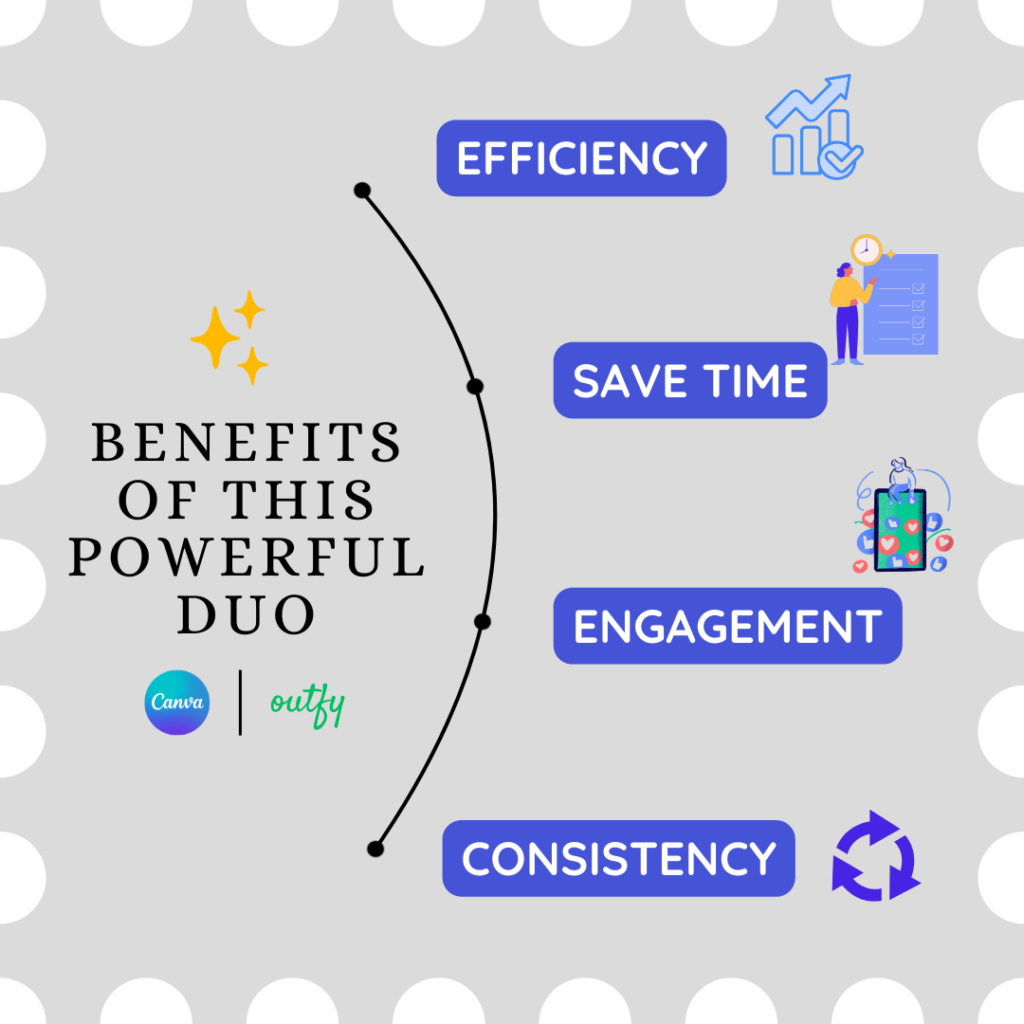Outfy gives a strong toolset for handling your social media, with features for setting up posts ahead of time, handling many platforms, and even using AI-powered help. But, for e-commerce shops wanting to stand out and make very unique content, Outfy’s ready-made designs might not be enough.
This is where Canva, a free graphic design platform with premium plans available, comes into play. Canva empowers users to create a variety of visual content, making it ideal for crafting custom product visuals beyond the scope of Outfy’s templates.
About Canva
You all have heard of this amazing tool Canva! It’s a graphic design tool which is useful for creating social media posts, presentations, posters, videos, logos and many more things. Many social media managers, specialists, and influencers use this tool to create amazing visual content.
In Social media marketing, Canva is a great tool for creating visuals. Compared to other similar tools, Canva is easy to use and you don’t have to be an expert to make cool designs on Canva. It also helps ecommerce store owners, bloggers, and entrepreneurs in creating stunning visuals for their marketing campaigns.
But did you know that you can take your Canva creations even further with the help of Outfy?
Why Combine Canva with Outfy?
While Canva offers lots of design options and themes, Outfy adds easy scheduling and automatic posting. Used together, they make it easy to create and share eye-catching visuals on social media. Whether you’re selling items, posting blog content, or talking to your followers, using Canva and Outfy together is your key to winning.
The Perfect Social Media Partnership
Canva and Outfy are a dream team for creating and managing social media content that’s both unique and strategically designed to achieve your brand’s goals. Explore Canva’s design features to craft visuals that resonate with your audience, and utilize Outfy’s scheduling and publishing power to take control of your social media presence. Remember, consistent, high-quality content is key to building a strong brand and achieving success online!
Benefits of This Powerful Duo (Canva & Outfy)
By combining Canva’s design muscle with Outfy’s scheduling magic, you get a winning social media strategy:
- Efficiency: Streamline your workflow by creating and scheduling posts from one platform.
- Save Time: Design in Canva, then schedule and manage in Outfy for a smooth workflow that frees up your valuable time.
- Engagement: Grab your audience’s attention with eye-catching graphics and increase engagement on your posts.
- Consistency: Maintain a consistent brand identity across your social media channels with professionally designed visuals.
- Boost Engagement: Stunning visuals are proven to get more likes and comments on your social media posts. This can lead to more website traffic and sales for your business.
How to Use Canva on Outfy ?
Using Canva on Outfy is a breeze.
1. Connect Your Canva Account: Start by linking your Canva account to Outfy. This integration allows you to access your Canva designs directly from Outfy. Navigate to the Canva page using the link “Canva/Giphy” under “Create Posts” options.
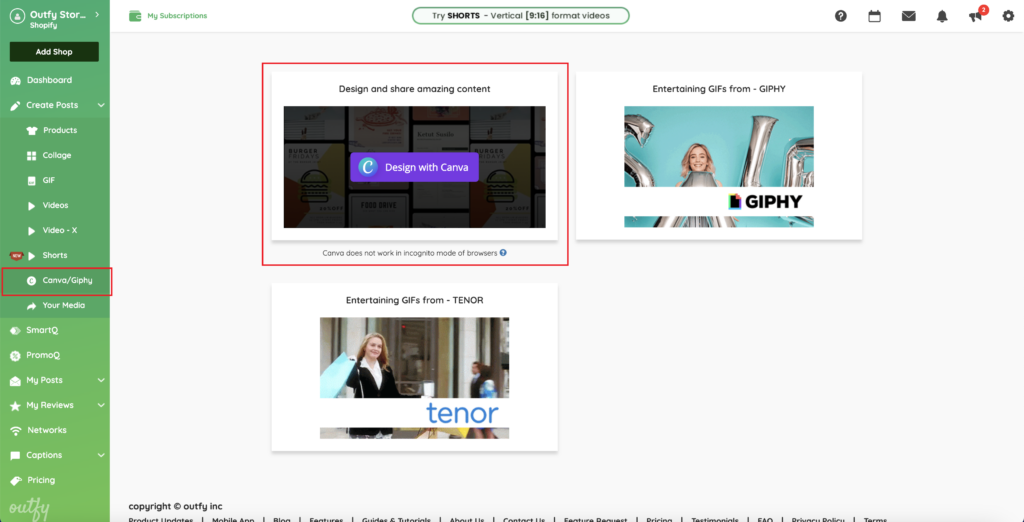
If you already have a Canva account, you’re all set! If not, you’ll be guided through the process of creating one.
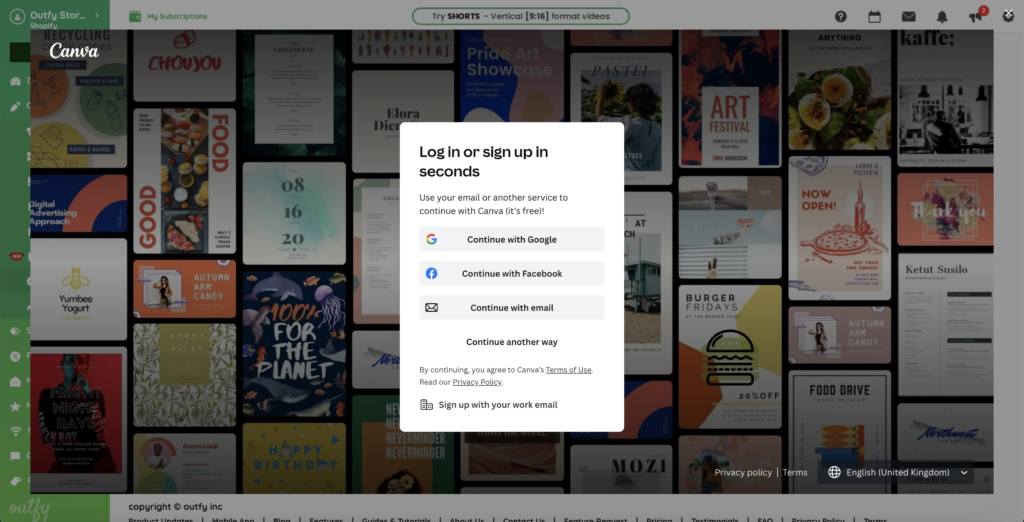
2. Create Your Design: Once your accounts are connected, head over to Canva and create your design. Choose from a wide range of templates or start from scratch. Customize your design with text, graphics, and images until you’re satisfied with the result.
3. Publish Your Design: Once your design is ready, and publish it. This will make it accessible within Outfy for scheduling.
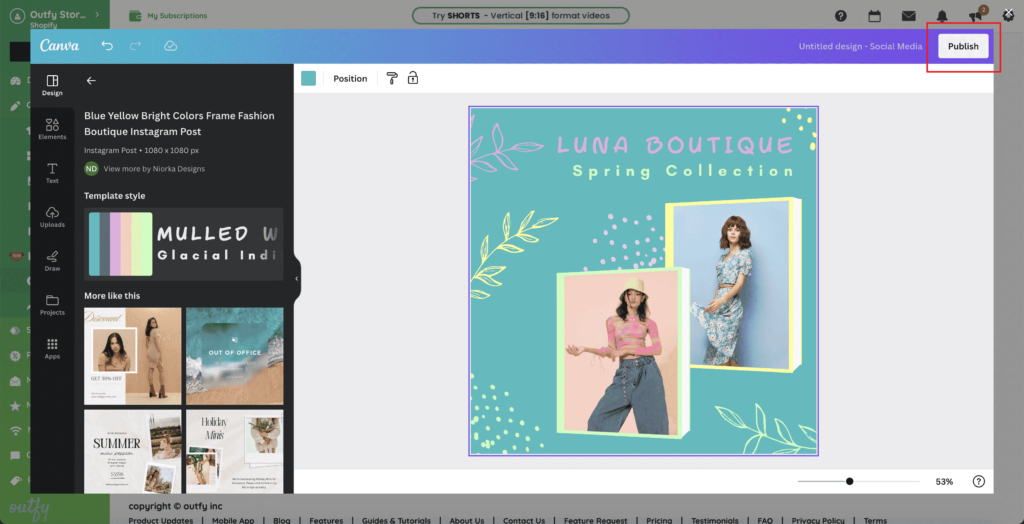
4. Post or Schedule Your Post: Back in the Outfy share page, select the social media platforms where you want to share your design. Choose the date and time or post now for your post to go live. With just a few clicks, your post is scheduled and ready to captivate your audience.
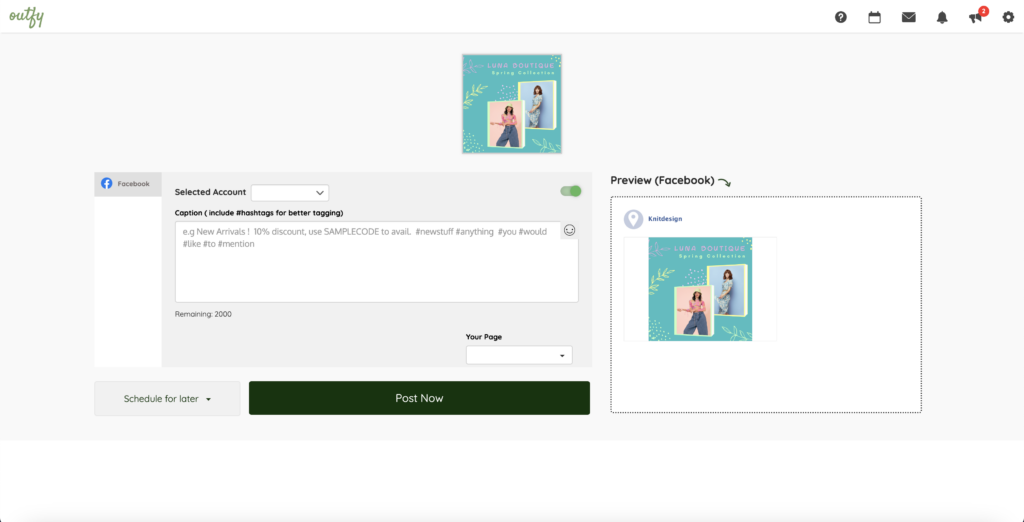
Conclusion
In conclusion, Canva and Outfy make a dynamic duo for social media marketing. By combining the design capabilities of Canva with the scheduling and automation features of Outfy, you can elevate your social media presence and drive results for your business. So why not harness the power of Canva on Outfy and watch your social media marketing efforts soar?